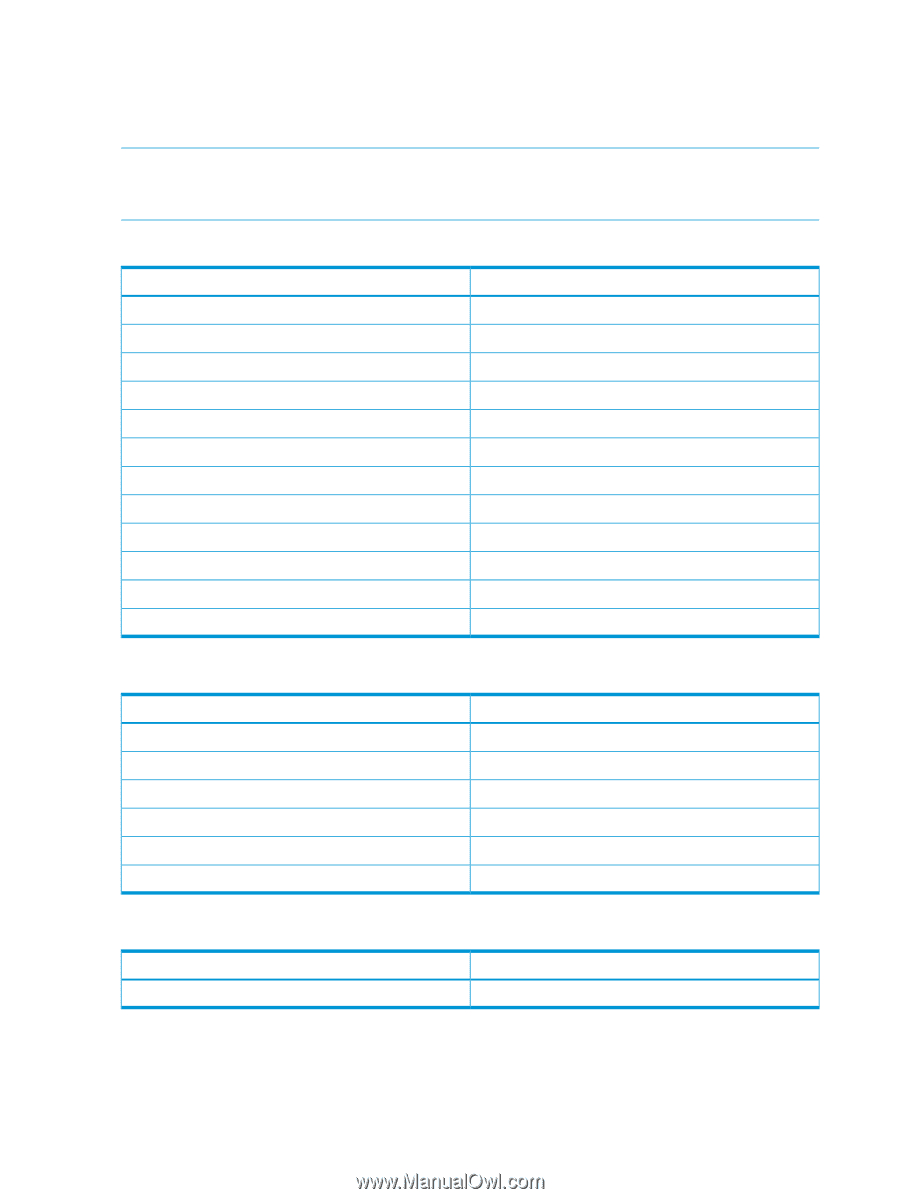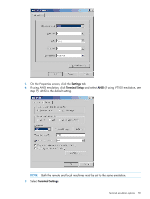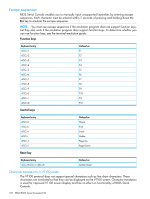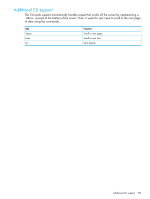HP ProLiant SL2500 HP ROM-Based Setup Utility User Guide - Page 194
Escape sequences, Character translations in VT100 mode
 |
View all HP ProLiant SL2500 manuals
Add to My Manuals
Save this manual to your list of manuals |
Page 194 highlights
Escape sequences BIOS Serial Console enables you to manually input unsupported keystrokes by entering escape sequences. Each character must be entered within 2 seconds of pressing and holding down the Esc key to emulate the escape sequence. NOTE: You must use escape sequences if the emulation program does not support function keys, but they also work if the emulation program does support function keys. To determine whether you can use function keys, see the terminal emulation guide. Function keys Keyboard entry 1 2 3 4 5 6 7 8 9 0 ! @ Defined as F1 F2 F3 F4 F5 F6 F7 F8 F9 F10 F11 F12 Control keys Keyboard entry h k + ? / Defined as Home End Insert Delete Page Up Page Down Reset key Keyboard entry RrR Defined as System Reset Character translations in VT100 mode The VT100 protocol does not support special characters such as line draw characters. These characters are translated so that they can be displayed on the VT100 screen. Character translation is used for improved VT100 screen display and has no effect on functionality of BIOS Serial Console. 194 RBSU BIOS Serial Console (CLI)