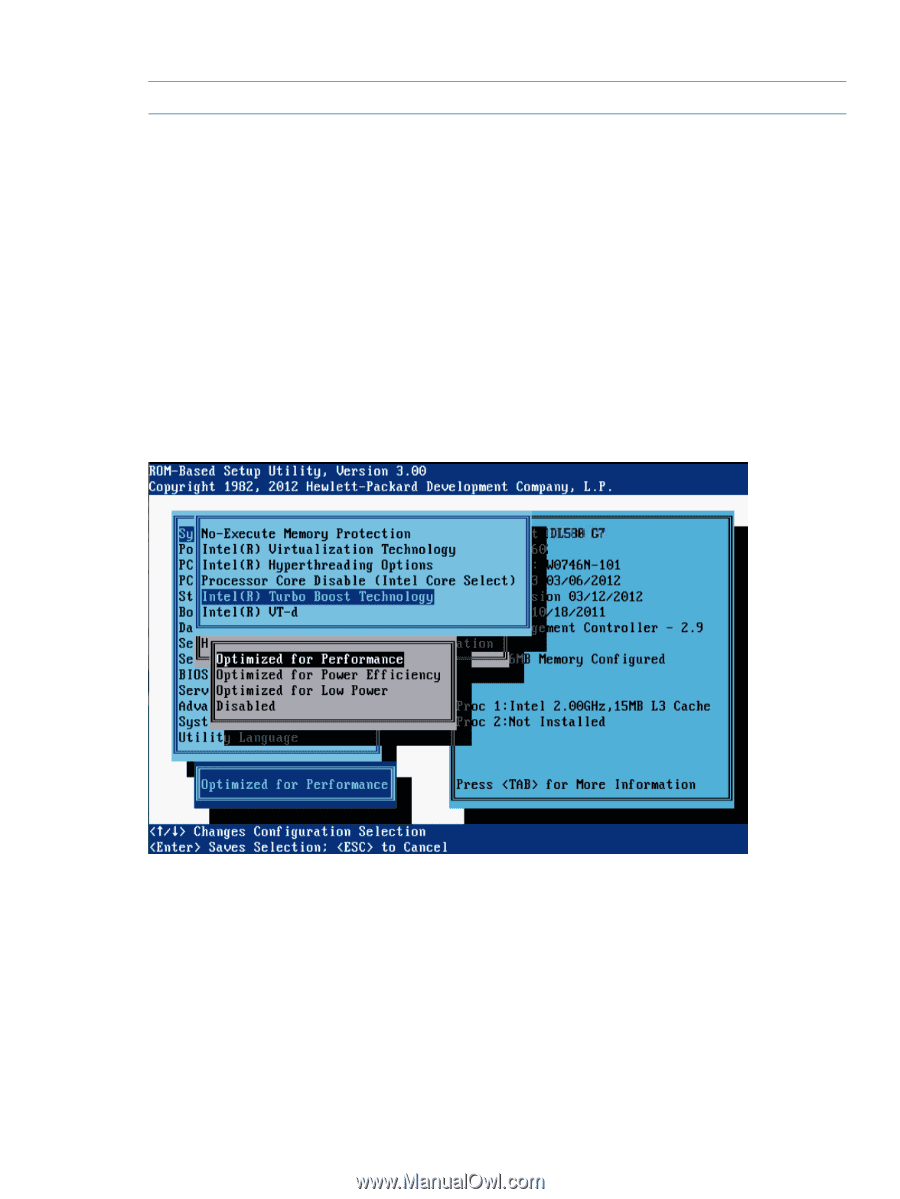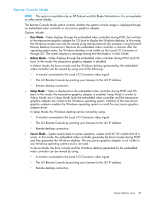HP ProLiant SL2500 HP ROM-Based Setup Utility User Guide - Page 35
Intel Turbo Boost Technology (G7 servers), Optimized for Performance, Optimized for Power Efficiency
 |
View all HP ProLiant SL2500 manuals
Add to My Manuals
Save this manual to your list of manuals |
Page 35 highlights
Intel Turbo Boost Technology (G7 servers) NOTE: This option is available on G7 servers with Intel processors. Turbo Boost Technology is a processor feature which enables the processor to transition to a higher frequency than the processor`s rated speed if the processor has available power headroom and is within temperature specifications. This option enables the customer to customize Turbo Mode operation based on their platform environment. Options include: • Optimized for Performance (default)-The turbo state can be engaged at any time when maximum performance is preferred. • Optimized for Power Efficiency-The turbo state cannot be engaged until after maximum performance is needed for an extended period of time. • Optimized for Low Power-Low-voltage (LV) DIMMs are configured to operate at 1.35V until the turbo state is needed. When the turbo state engages, the system BIOS configures the DIMMs to operate at 1.5V for increased performance. • Optimized for Low Power- • Disabled System Options menu 35