HP ProLiant SL2500 HP ROM-Based Setup Utility User Guide - Page 64
Dynamic Power Savings Mode Response
 |
View all HP ProLiant SL2500 manuals
Add to My Manuals
Save this manual to your list of manuals |
Page 64 highlights
Dynamic Power Savings Mode Response The Dynamic Power Savings Mode Response feature enables the System ROM to control processor performance and power state depending on the processor workload. This option configures the response time for switching between these states. Options include: • Fast (default)-Optimal for workloads that require a low latency response to an increase in processor demand. • Slow-Optimal for workloads where a longer latency response to increased processing demand is an acceptable tradeoff for reduced power consumption. Depending on the processor workload, selecting this option may negatively impact performance. 64 RBSU menu-driven interface, version 3.xx or later (G6, G7, and Gen8 servers)
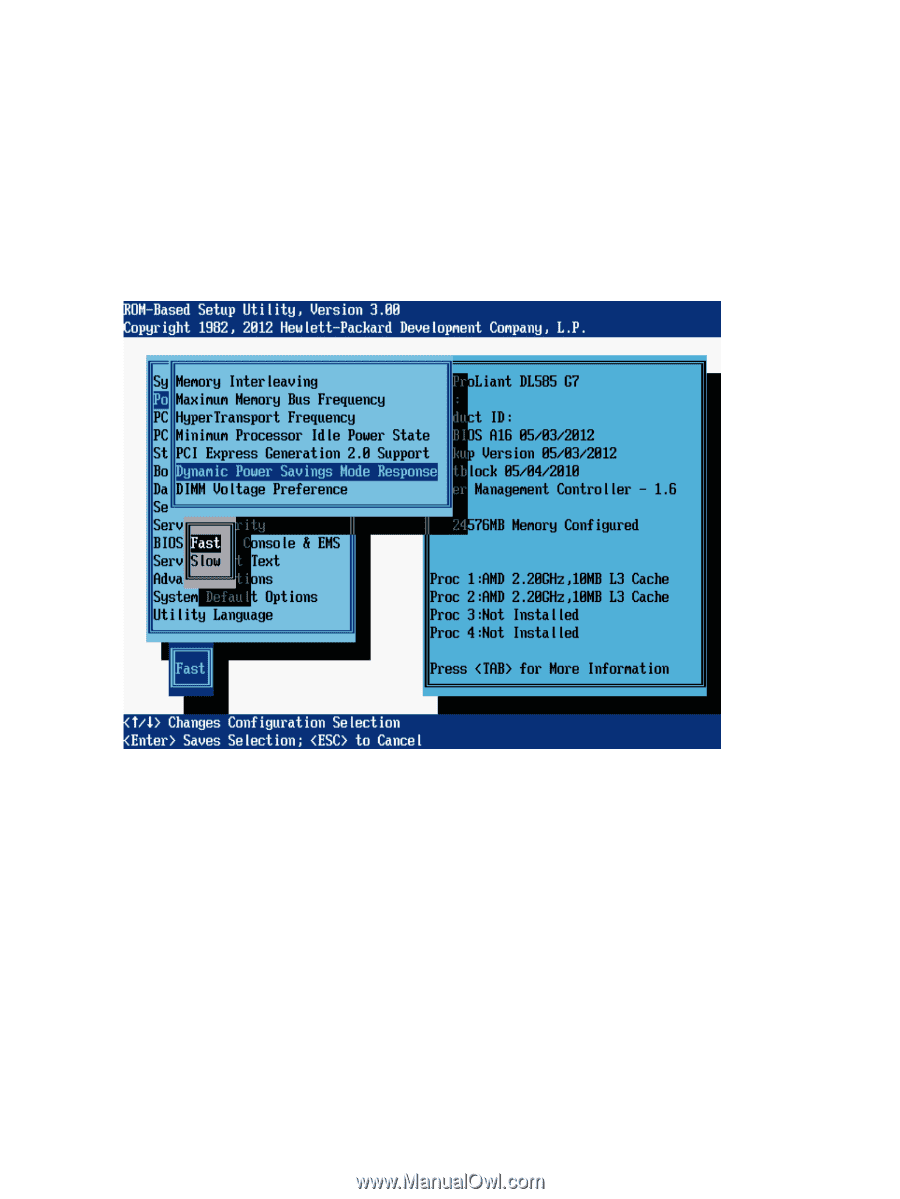
Dynamic Power Savings Mode Response
The Dynamic Power Savings Mode Response feature enables the System ROM to control processor
performance and power state depending on the processor workload. This option configures the
response time for switching between these states.
Options include:
•
Fast
(default)—Optimal for workloads that require a low latency response to an increase in
processor demand.
•
Slow
—Optimal for workloads where a longer latency response to increased processing
demand is an acceptable tradeoff for reduced power consumption. Depending on the processor
workload, selecting this option may negatively impact performance.
64
RBSU menu-driven interface, version 3.xx or later (G6, G7, and Gen8 servers)














