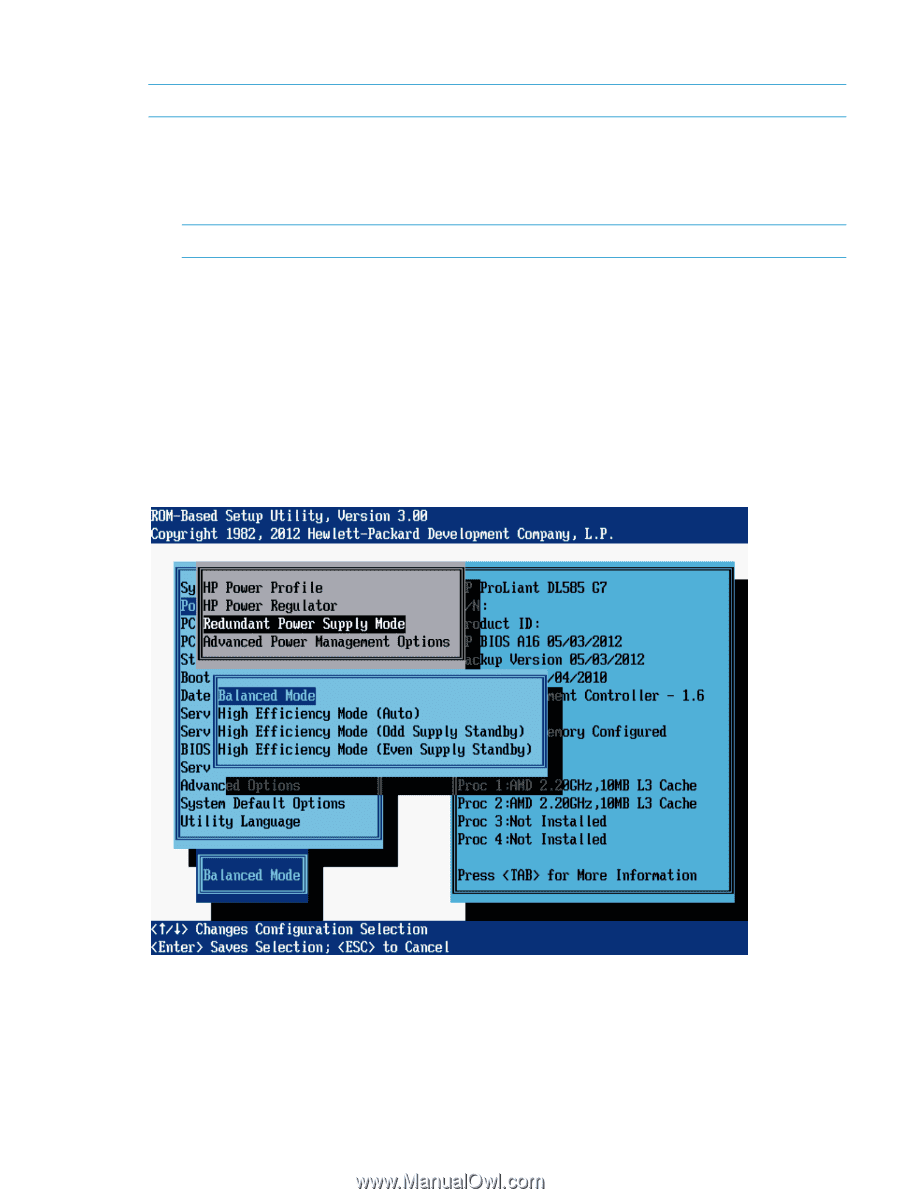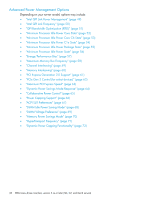HP ProLiant SL2500 HP ROM-Based Setup Utility User Guide - Page 47
Redundant Power Supply Mode, Balanced Mode, High Efficiency Mode Auto
 |
View all HP ProLiant SL2500 manuals
Add to My Manuals
Save this manual to your list of manuals |
Page 47 highlights
Redundant Power Supply Mode NOTE: This feature is not available on SL and BL server models. This feature enables the user to configure how the system manages power delivery to power supplies in redundant power supply configurations. Options include: • Balanced Mode (default)-Shares the power delivery between all installed power supplies. NOTE: Power delivery may not be equal between all power supplies. • High Efficiency Mode (Auto)-Delivers full power to one of the power supplies and places the other power supplies on standby at a lower power-usage level. A semi-random distribution is achieved, because the Auto option chooses between the odd or even power supply based on the server's serial number. • High Efficiency Mode (Odd Supply Standby)-Delivers full power to the even-numbered power supplies and places the odd-numbered power supplies on standby at a lower power-usage level. • High Efficiency Mode (Even Supply Standby)-Delivers full power to the odd-numbered power supplies and places the even-numbered power supplies on standby at a lower power-usage level. Power Management Options menu 47