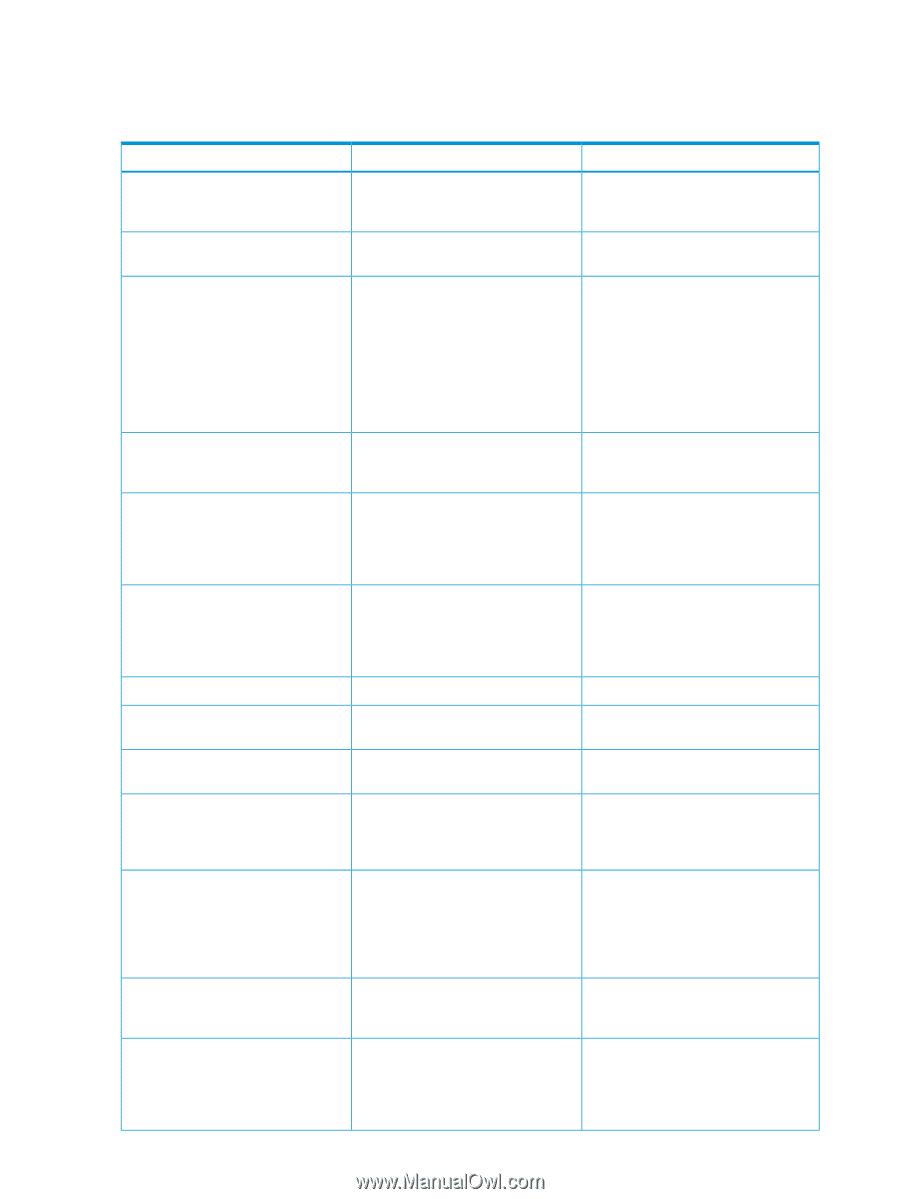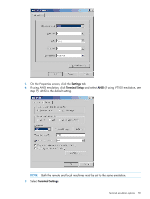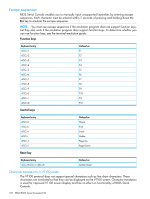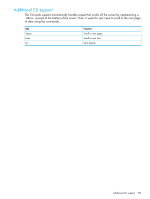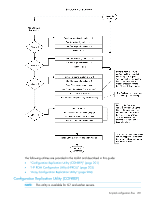HP ProLiant SL2500 HP ROM-Based Setup Utility User Guide - Page 196
RBSU CLI Commands
 |
View all HP ProLiant SL2500 manuals
Add to My Manuals
Save this manual to your list of manuals |
Page 196 highlights
RBSU CLI Commands The CLI mode of RBSU is a different interface that provides equivalent functionality to the menu-based mode. Command HELP EXIT, QUIT SHOW CONFIG SHOW CONFIG OPTIONS SHOW CONFIG SCRIPT SET CONFIG SHOW SN SET SN SHOW BOOT SET BOOT SET BOOT (alternate usage for scripting) SHOW IPL SET IPL Usage HELP or HELP EXIT, QUIT SHOW CONFIG SHOW CONFIG Description Displays all supported commands or usage and descriptions of a specific command. Exits RBSU and resets or power-cycles system. SHOW CONFIG displays all available . SHOW CONFIG displays current setting and all other setting choices for specified. SHOW CONFIG SCRIPT displays the script required to recreate the settings of the server. SHOW CONFIG OPTIONS Displays list of CONFIG options that are viewable or settable using SHOW or SET CONFIG on this server. SHOW CONFIG SCRIPT Displays the script of SET commands required to recreate all the server system-related configuration settings. Does not display script for Passwords, Date/Time, or Serial Number. SET CONFIG Sets CONFIG option setting to choice specified by that corresponds to the number of the choice listed by SHOW CONFIG for that particular option. SHOW SN Displays current serial number value. SET SN Sets serial number to the value specified. SHOW BOOT Displays currently configured boot controller order list. SET BOOT Sets new primary boot controller to controller number in list displayed by SHOW BOOT command, and then displays the new list. SET BOOT Sets controller order # entry to device specified by PCI ID and location. This format is only used by SCRIPT driven commands. Order # is 1-based where 1 is the primary boot controller, and so on. SHOW IPL Displays current standard boot order device list of IPL devices in priority order. SET IPL [A:|C:|CD|PXE] Sets standard boot order priority for the IPL device specified to new priority number specified. The device specified must be represented in the current IPL list displayed by SHOW IPL. 196 RBSU BIOS Serial Console (CLI)