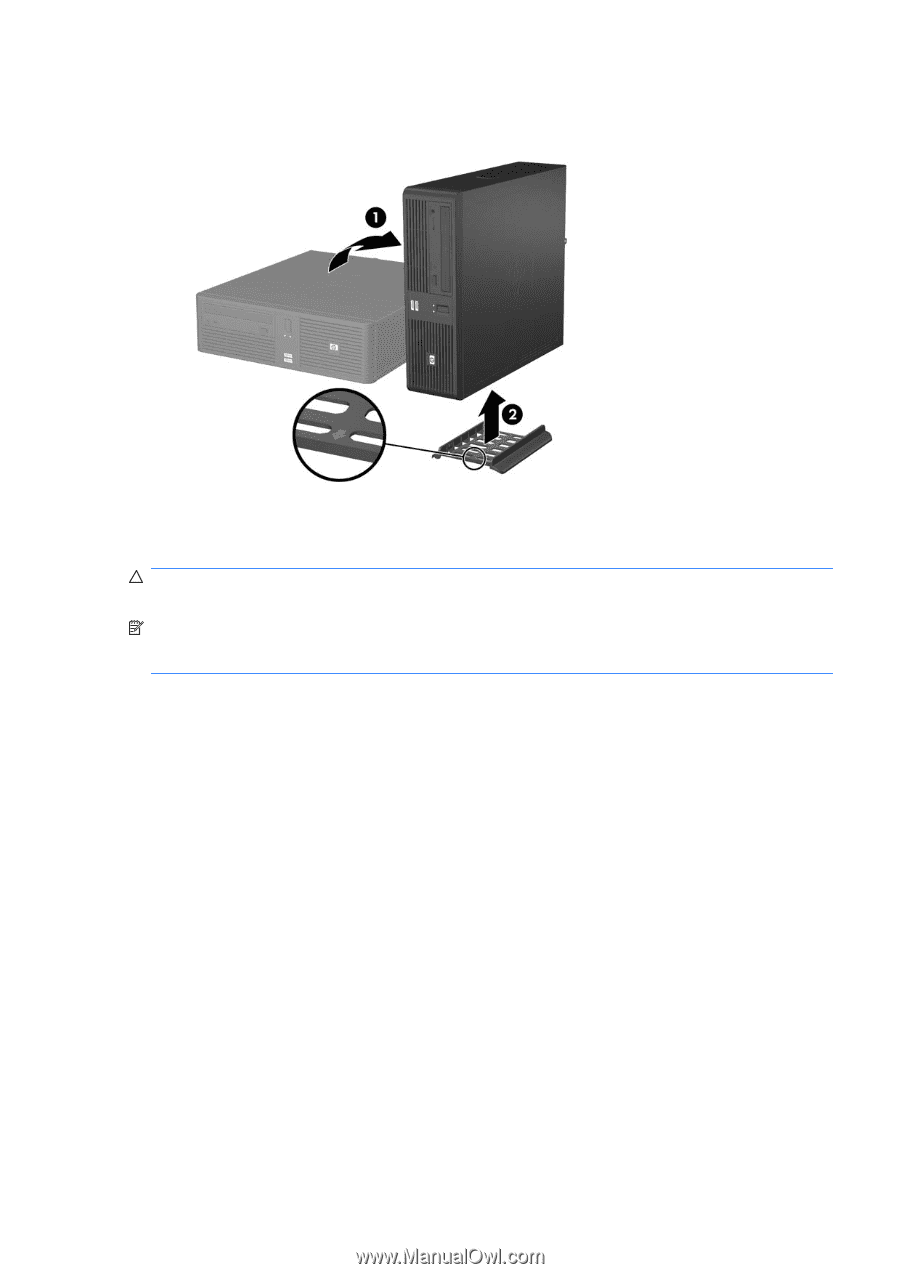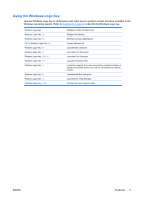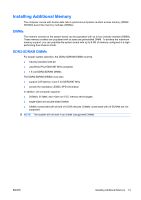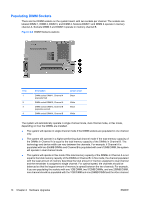HP Rp5700 Hardware Reference Guide - HP rp5700 - Page 15
CAUTION, Changing from Desktop to Tower Orientation
 |
UPC - 884420470731
View all HP Rp5700 manuals
Add to My Manuals
Save this manual to your list of manuals |
Page 15 highlights
9. Lift the computer so that its right side is facing down (1) and place it on the stand (2). Be sure that the arrow on the stand is pointing toward the front of the computer. Figure 2-1 Changing from Desktop to Tower Orientation 10. Reconnect the power cord and any external devices, then turn on the computer. 11. Lock any security devices that were disengaged when the computer cover was removed. CAUTION: Do not place the computer on its side without the tower stand. The stand is required to prevent the computer from falling on its side and damaging the unit. NOTE: The front should be 100% open. Leave a 10-cm (3.93-inch) clearance on the sides and top of the computer and at least a 50-cm (19.69-inch) clearance in the rear. The rear vents should be 100% open. ENWW Using the Computer in a Tower Orientation 9