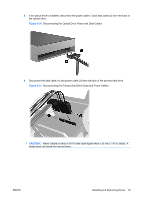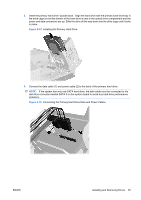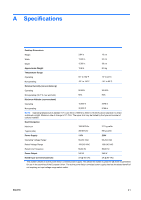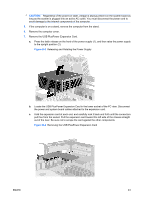HP Rp5700 Hardware Reference Guide - HP rp5700 - Page 44
Disconnecting the Secondary Hard Drive Power and Data Cables, Removing the Secondary Hard Drive
 |
UPC - 884420470731
View all HP Rp5700 manuals
Add to My Manuals
Save this manual to your list of manuals |
Page 44 highlights
9. Disconnect the power cable (1) and data cable (2) from the back of the secondary hard drive. Figure 2-39 Disconnecting the Secondary Hard Drive Power and Data Cables 10. Press the release catch on the right side of the secondary hard drive (1), slide the drive forward until it stops, then lift it straight out of the chassis (2). Figure 2-40 Removing the Secondary Hard Drive 38 Chapter 2 Hardware Upgrades ENWW
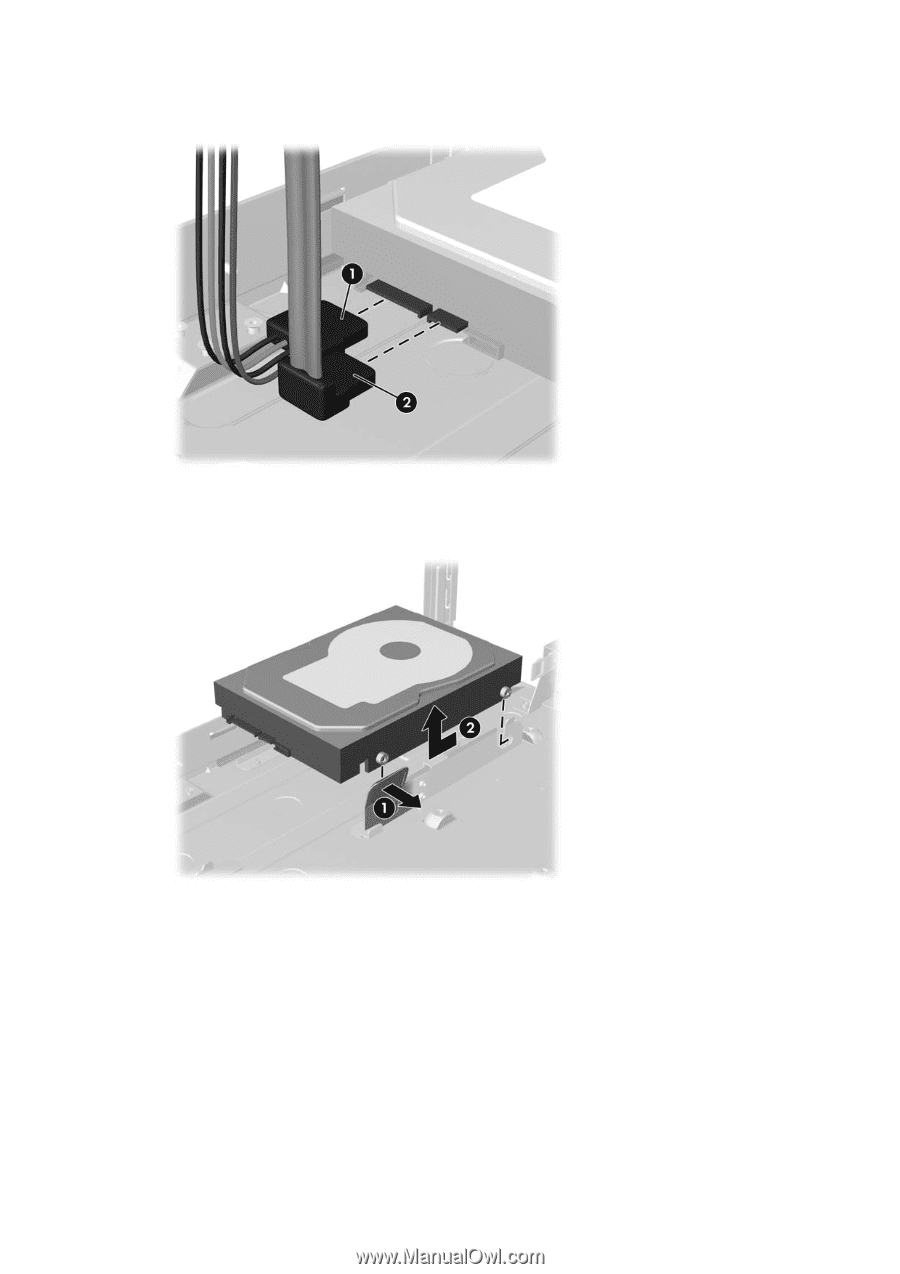
9.
Disconnect the power cable (1) and data cable (2) from the back of the secondary hard drive.
Figure 2-39
Disconnecting the Secondary Hard Drive Power and Data Cables
10.
Press the release catch on the right side of the secondary hard drive (1), slide the drive forward
until it stops, then lift it straight out of the chassis (2).
Figure 2-40
Removing the Secondary Hard Drive
38
Chapter 2
Hardware Upgrades
ENWW