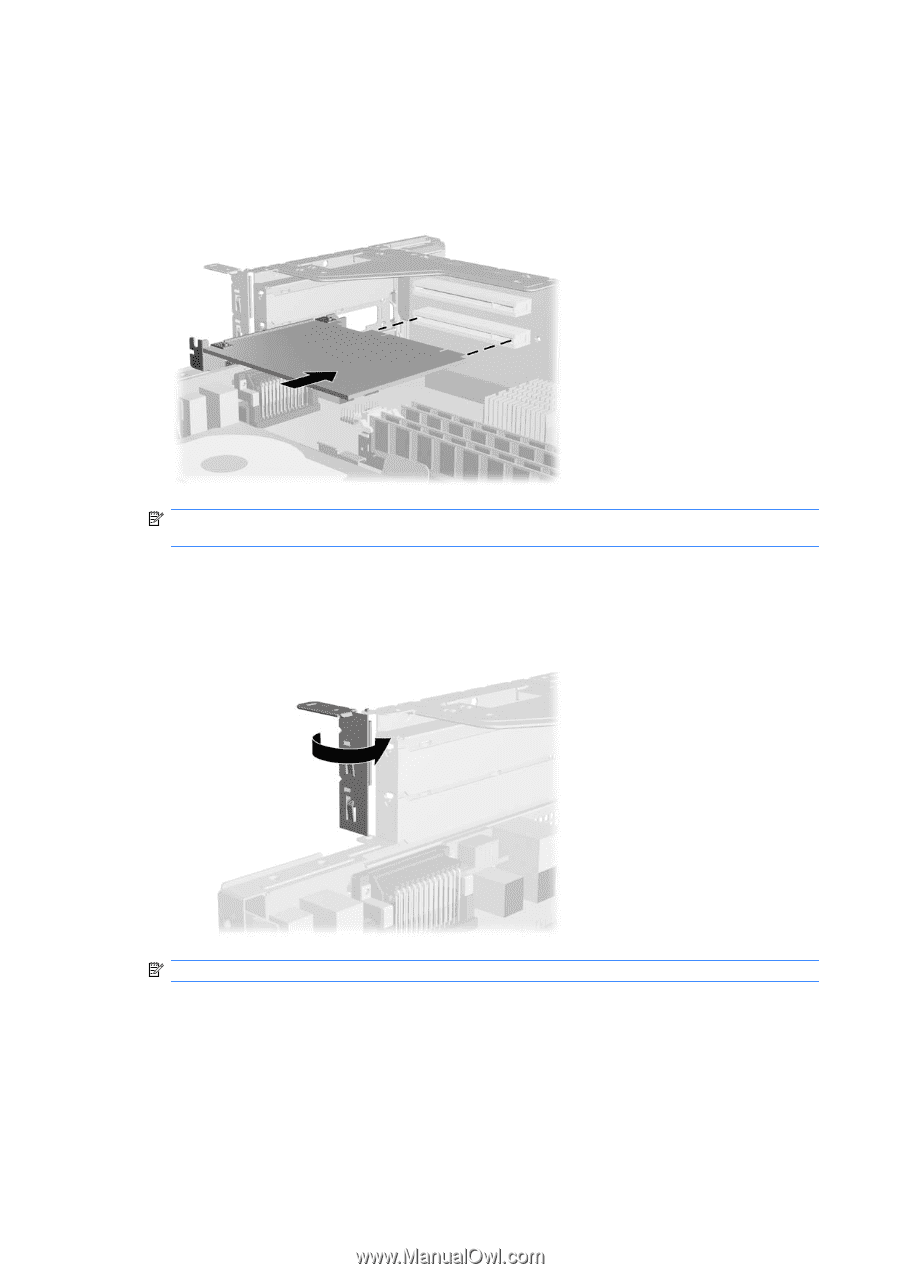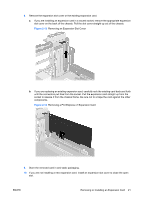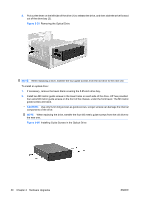HP Rp5700 Hardware Reference Guide - HP rp5700 - Page 32
Closing the Riser Card Slot Cover Retainer, Installing a PCI Expansion Card
 |
UPC - 884420470731
View all HP Rp5700 manuals
Add to My Manuals
Save this manual to your list of manuals |
Page 32 highlights
13. To install a new expansion card in the riser card, align the bracket on the expansion card with the open slot on the rear of the chassis and press the card straight into the expansion socket. Figure 2-21 Installing a PCI Expansion Card NOTE: When installing an expansion card, press firmly on the card so that the whole connector seats properly in the expansion card slot. 14. Close the slot cover retainer. Figure 2-22 Closing the Riser Card Slot Cover Retainer NOTE: The slot cover retainer is secured in place by the computer cover. 15. Connect external cables to the installed card, if needed. Connect internal cables to the system board, if needed. 16. Return the power supply to the down position until it locks. 17. Replace the computer cover. 18. If the computer was on a stand, replace the stand. 19. Reconnect the power cord and any external devices, then turn on the computer. 26 Chapter 2 Hardware Upgrades ENWW