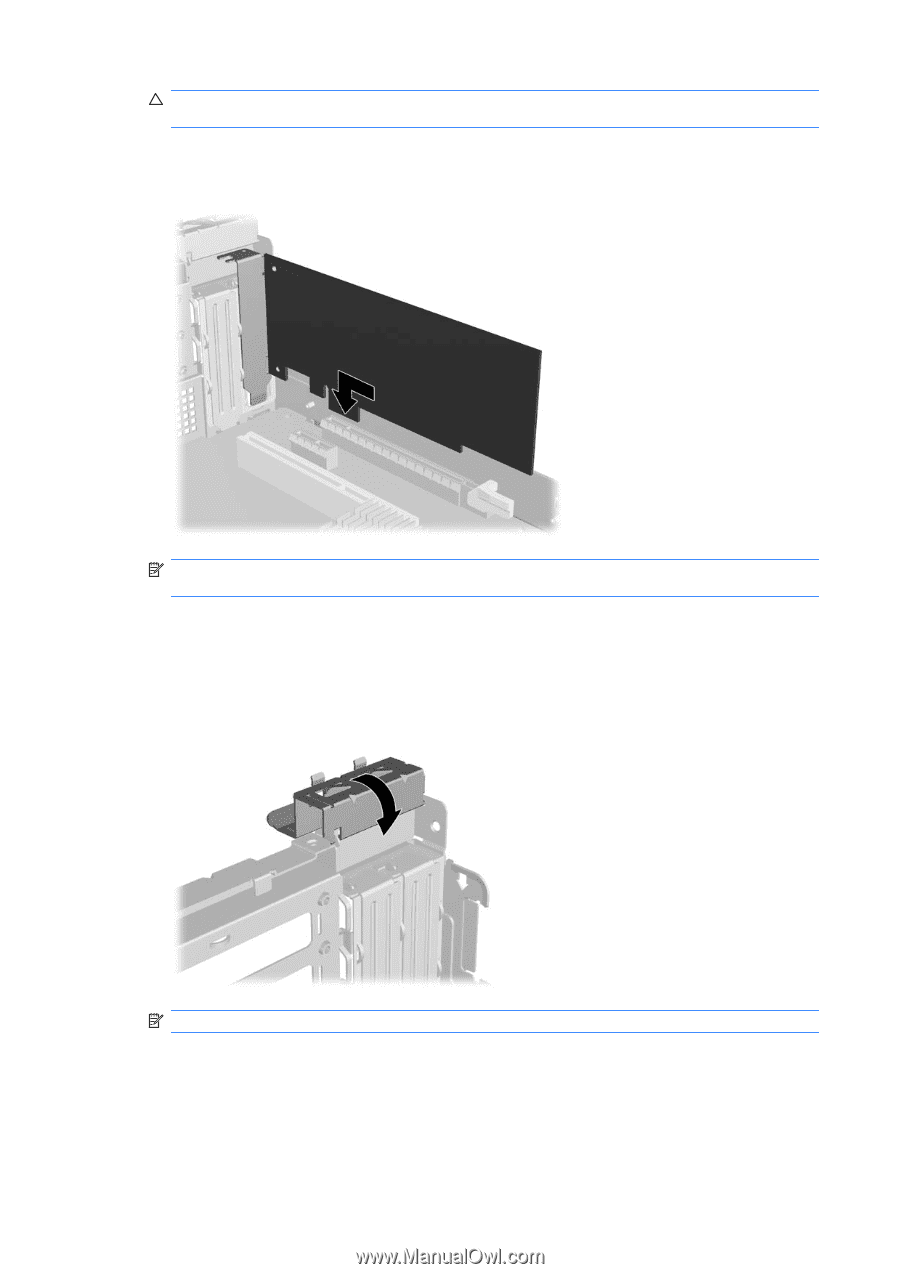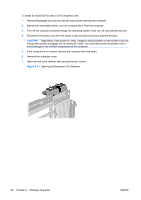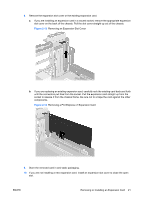HP Rp5700 Hardware Reference Guide - HP rp5700 - Page 28
CAUTION, Installing a PCI Express x1 Expansion Card
 |
UPC - 884420470731
View all HP Rp5700 manuals
Add to My Manuals
Save this manual to your list of manuals |
Page 28 highlights
CAUTION: After removing an expansion card, you must replace it with a new card or expansion slot cover for proper cooling of internal components during operation. 11. To install a new expansion card, align the bracket on the card with the open slot on the rear of the chassis and press the card straight into the expansion socket. Figure 2-15 Installing a PCI Express x1 Expansion Card NOTE: When installing an expansion card, press firmly on the card so that the whole connector seats properly in the expansion card slot. 12. Close the slot cover retainer. Figure 2-16 Closing the Slot Cover Retainer NOTE: The slot cover retainer is secured in place by the computer cover. 13. Replace the computer cover. 14. If the computer was on a stand, replace the stand. 15. Reconnect the power cord and any external devices, then turn on the computer. 22 Chapter 2 Hardware Upgrades ENWW