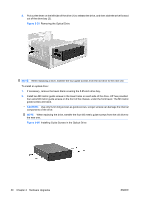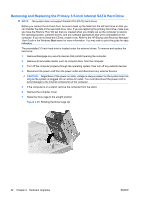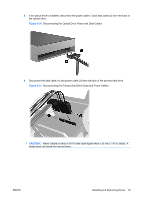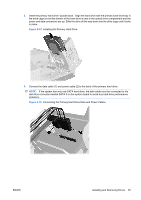HP Rp5700 Hardware Reference Guide - HP rp5700 - Page 39
CAUTION, Disconnecting the Primary Hard Drive Data and Power Cables
 |
UPC - 884420470731
View all HP Rp5700 manuals
Add to My Manuals
Save this manual to your list of manuals |
Page 39 highlights
8. If an optical drive is installed, disconnect the power cable (1) and data cable (2) from the back of the optical drive. Figure 2-30 Disconnecting the Optical Drive Power and Data Cables 9. Disconnect the data cable (1) and power cable (2) from the back of the primary hard drive. Figure 2-31 Disconnecting the Primary Hard Drive Data and Power Cables CAUTION: Never crease or bend a SATA data cable tighter than a 30 mm (1.18 in) radius. A sharp bend can break the internal wires. ENWW Installing and Removing Drives 33
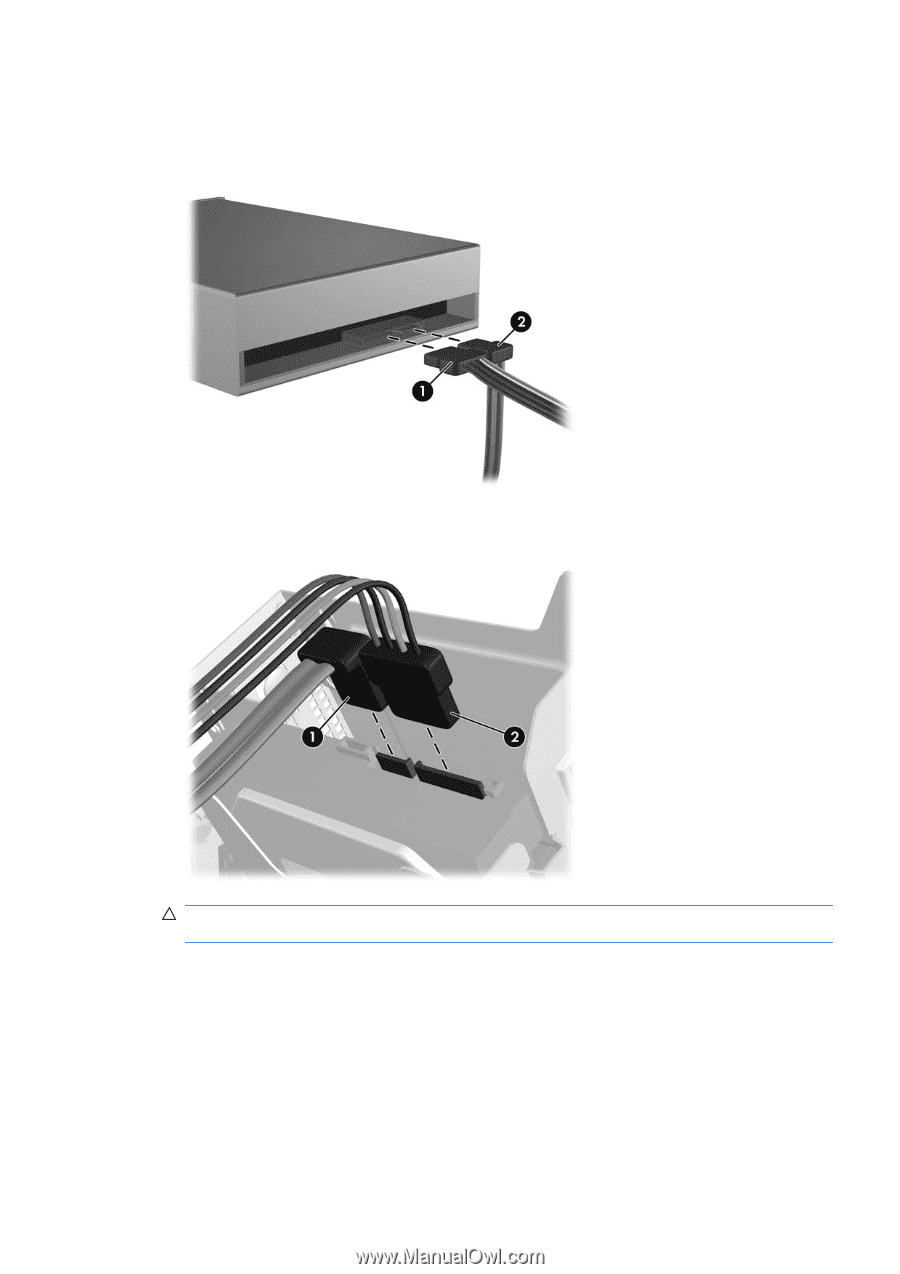
8.
If an optical drive is installed, disconnect the power cable (1) and data cable (2) from the back of
the optical drive.
Figure 2-30
Disconnecting the Optical Drive Power and Data Cables
9.
Disconnect the data cable (1) and power cable (2) from the back of the primary hard drive.
Figure 2-31
Disconnecting the Primary Hard Drive Data and Power Cables
CAUTION:
Never crease or bend a SATA data cable tighter than a 30 mm (1.18 in) radius. A
sharp bend can break the internal wires.
ENWW
Installing and Removing Drives
33