HP Rx5910 HP iPAQ rx5700 and rx5900 Travel Companion Series - Additional Produ - Page 105
Listening to Music and Watching Videos
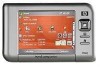 |
UPC - 882780587625
View all HP Rx5910 manuals
Add to My Manuals
Save this manual to your list of manuals |
Page 105 highlights
Listening to Music and Watching Videos Use Windows Medial Player 10 Mobile to play songs, videos, and playlists that are stored on your HP iPAQ or removable storage card. 1. If you are not on the Library screen, tap Menu > Library. 2. If necessary, on the Library screen, tap the Library arrow (near the top of the screen), and then tap the library that you want to use (for example, Storage Card). 3. Tap a category (for example, My Music or My Playlists), tap and hold the item that you want to play (such as a song, album, or artist name), and then tap Play or Queue Up. NOTE To play a file stored on your HP iPAQ but that is not in a library, on the Library screen, tap Menu > Open File. Tap and hold the item that you want to play (such as a file or a folder) and then tap Play or Queue Up. Listening to Music and Watching Videos 97















