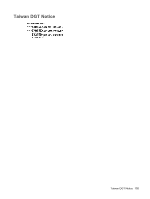HP Rx5910 HP iPAQ rx5700 and rx5900 Travel Companion Series - Additional Produ - Page 167
Windows Media Player 10 Mobile, Secure Digital SD cards
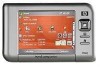 |
UPC - 882780587625
View all HP Rx5910 manuals
Add to My Manuals
Save this manual to your list of manuals |
Page 167 highlights
Federal Communications Commission 146 Japanese 154 Korean 156 Taiwan 155 O OK button 5 opening programs 25 operating environment specifications 145 operating system viewing information 15 organizing appointments, contacts, and tasks 29 Outlook e-mail folders 105 owner information entering 12 P packing list 59 Password change or reset 17 hint 17 physical specifications 144 POP3 messaging folders 105 power button 8 power cable 2 power management changing settings 22 powering on 38 PowerPoint Mobile 103 programs closing 25 installing 24 opening 25 removing 24 Protecting the HP iPAQ screen reducing damage risks 33 routine care 33 Q Quick Launch button 7 R Record button 4 regional settings changing 19 registering the iPAQ 1 registration 1 removing programs 24 Reset button 4 Resets soft 16 Rotate screen button 7 S Screen cracking 33 damage 33 protecting 33 screen orientation 31 scrolling speed 30 SD slot 4 Secure Digital (SD) cards installing 135 removing 136 using 134 viewing content 137 Services for cracked or damaged screen 32 HP Customer Support, contacting 32 setting up, car kit 39 shortcut menus 28 Soft reset 16 speaker 6 specifications operating environment 145 physical 144 system 142 Start Menu button 5 storage card 4 stylus 6 subscription music service 96 synchronization migrating from Palm Desktop to Windows Mobile 68 Synchronization Setup Wizard 65 Synchronizing Bluetooth 64 calendar 64 contacts 64 e-mail messages 64 mini-USB synchronization cable 64 personal computer 64 troubleshooting 65 synchronizing copying files 67 transferring files 67 synchronizing e-mail 106 system specifications 142 T Taiwan notice 155 Tasks creating 138 locating 138 tasks marking as completed 141 setting display options 140 setting start and due dates 138 showing start and due dates 139 Text Block Recognizer 60 entering 60 Letter Recognizer 62 on-screen keyboard 61 Transcriber 63 Today screen active tasks 10 appointments 10 clock 10 connectivity indicators 10 Contacts 10 default softkeys 10 messaging 10 volume 10 TodayPanel Lite 14 Transcriber 63 U updating currency rates 55 V viewing operating system information 15 volume adjusting 20 W weather service 53 Windows Media Player 10 Mobile listening to music 97 Now Playing list 98 Index 159