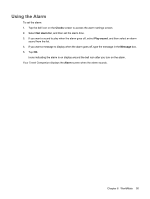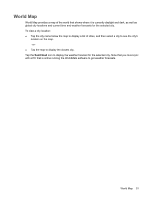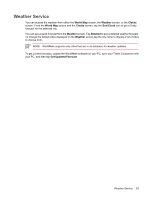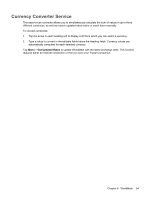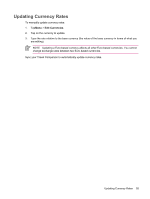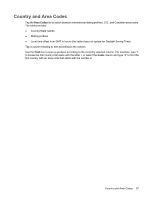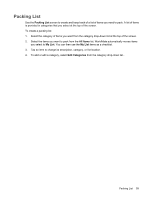HP Rx5910 HP iPAQ rx5700 and rx5900 Travel Companion Series - Additional Produ - Page 62
Currency Converter Service - manual
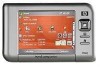 |
UPC - 882780587625
View all HP Rx5910 manuals
Add to My Manuals
Save this manual to your list of manuals |
Page 62 highlights
Currency Converter Service This easy-to-use converter allows you to simultaneously calculate the sum of values in up to three different currencies, as well as receive updated rates online or insert them manually. To convert currencies: 1. Tap the arrow in each heading cell to display a list from which you can select a currency. 2. Type a value to convert in the editable fields below the heading fields. Currency values are automatically computed for each selected currency. Tap Menu > Get Updated Rates to update WorldMate with the latest exchange rates. This function requires either an Internet connection or that you sync your Travel Companion. Chapter 6 WorldMate 54

Currency Converter Service
This easy-to-use converter allows you to simultaneously calculate the sum of values in up to three
different currencies, as well as receive updated rates online or insert them manually.
To convert currencies:
1.
Tap the arrow in each heading cell to display a list from which you can select a currency.
2.
Type a value to convert in the editable fields below the heading fields. Currency values are
automatically computed for each selected currency.
Tap
Menu
>
Get Updated Rates
to update WorldMate with the latest exchange rates. This function
requires either an Internet connection or that you sync your Travel Companion.
54
Chapter 6
WorldMate