HP Rx5910 HP iPAQ rx5700 and rx5900 Travel Companion Series - Additional Produ - Page 111
PowerPoint Mobile, To access PowerPoint Mobile, tap
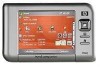 |
UPC - 882780587625
View all HP Rx5910 manuals
Add to My Manuals
Save this manual to your list of manuals |
Page 111 highlights
PowerPoint Mobile Use PowerPoint Mobile to open and view slide show presentations created on your computer. With PowerPoint Mobile: ● Open a presentation from an e-mail message. ● Download a presentation from a file share or the Internet. ● Copy a presentation to your HP iPAQ via a storage card. ● Obtain a presentation by synchronizing with your computer. NOTE Slide shows created in *.ppt or *.pps format with PowerPoint '97 and later can be viewed on your device. PowerPoint features that are not supported on your HP iPAQ include: ● Notes: Notes written for slides are not visible. ● Rearranging or editing slides: PowerPoint Mobile is a viewer only. To access PowerPoint Mobile, tap Start > Programs > PowerPoint Mobile. PowerPoint Mobile 103

PowerPoint Mobile
Use PowerPoint Mobile to open and view slide show presentations created on your computer.
With PowerPoint Mobile:
●
Open a presentation from an e-mail message.
●
Download a presentation from a file share or the Internet.
●
Copy a presentation to your HP iPAQ via a storage card.
●
Obtain a presentation by synchronizing with your computer.
NOTE
Slide shows created in *.ppt or *.pps format with PowerPoint ‘97 and later can be viewed
on your device.
PowerPoint features that are not supported on your HP iPAQ include:
●
Notes: Notes written for slides are not visible.
●
Rearranging or editing slides: PowerPoint Mobile is a viewer only.
To access PowerPoint Mobile, tap
Start
>
Programs
>
PowerPoint Mobile
.
PowerPoint Mobile
103














