HP Rx5910 HP iPAQ rx5700 and rx5900 Travel Companion Series - Additional Produ - Page 106
Clearing the Now Playing List
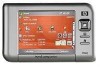 |
UPC - 882780587625
View all HP Rx5910 manuals
Add to My Manuals
Save this manual to your list of manuals |
Page 106 highlights
Clearing the Now Playing List Under Windows Media Player, the Now Playing playlist displays the currently playing file and any files that are queued up to play next. Quickly remove all items from the playlist by clearing it. 1. If you are on the Library screen, select the Now Playing category to display the Now Playing screen. If you are on the Playback screen, select Now Playing to display the Now Playing screen. 2. On the Now Playing screen, tap Menu > Clear Now Playing. Chapter 11 Windows Media Player 10 Mobile 98

Clearing the Now Playing List
Under Windows Media Player, the Now Playing playlist displays the currently playing file and any files
that are queued up to play next. Quickly remove all items from the playlist by clearing it.
1.
If you are on the
Library
screen, select the
Now Playing
category to display the
Now Playing
screen.
If you are on the
Playback
screen, select
Now Playing
to display the
Now Playing
screen.
2.
On the
Now Playing
screen, tap
Menu
>
Clear Now Playing
.
98
Chapter 11
Windows Media Player 10 Mobile














