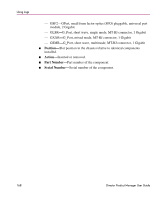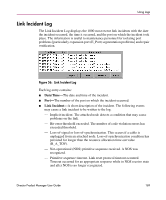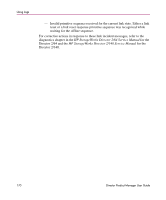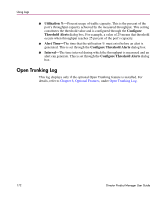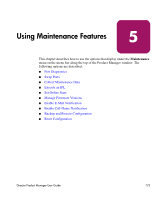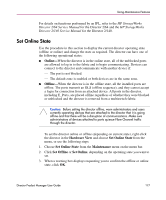HP Surestore 64 fw 05.01.00 and sw 07.01.00 - Director Product Manager - User - Page 172
Open Trunking Log, Utilization, Con Threshold Alerts, Alert Time, Con Threshold Alerts
 |
View all HP Surestore 64 manuals
Add to My Manuals
Save this manual to your list of manuals |
Page 172 highlights
Using Logs ■ Utilization %-Percent usage of traffic capacity. This is the percent of the port's throughput capacity achieved by the measured throughput. This setting constitutes the threshold value and is configured through the Configure Threshold Alerts dialog box. For example, a value of 25 means that threshold occurs when throughput reaches 25 percent of the port's capacity. ■ Alert Time-The time that the utilization % must exist before an alert is generated. This is set through the Configure Threshold Alerts dialog box. ■ Interval-The time interval during which the throughput is measured and an alert can generate. This is set through the Configure Threshold Alerts dialog box. Open Trunking Log This log displays only if the optional Open Trunking feature is installed. For details, refer to Chapter 6, Optional Features, under Open Trunking Log. 172 Director Product Manager User Guide