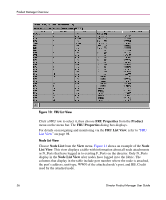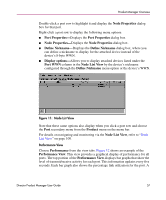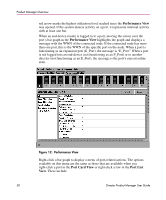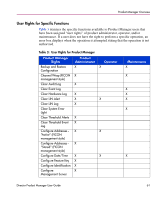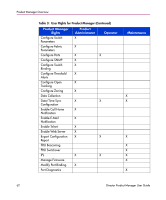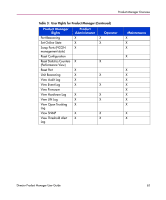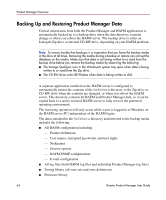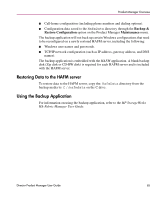HP Surestore 64 fw 05.01.00 and sw 07.01.00 - Director Product Manager - User - Page 60
User Rights, Logout, Product, Product View, HAFM Login, HAFM Server
 |
View all HP Surestore 64 manuals
Add to My Manuals
Save this manual to your list of manuals |
Page 60 highlights
Product Manager Overview To logout of all HAFM applications, choose Logout or Exit from the Product menu on the Product View window. ■ If you choose Logout, the HAFM Login dialog box displays. You can now log in again using a user name and password. Log into a different HAFM server by choosing a different server from the HAFM Server field. ■ If you choose Exit, the Product View window closes. User Rights The HAFM application's system administrator can assign levels of access, or "User Rights," to Product Manager users through the HAFM application. Note: The HAFM application's system administrator has view rights only while operating in a specific Product Manager application. Conversely, a Product Manager's product administrator has view rights only while operating in the HAFM application. Detailed instructions concerning the assignment of user rights for the HAFM and Product Manager applications display in Chapter 5 of the HP StorageWorks HA-Fabric Manager User Guide. There are five levels of access or "user rights" that can be assigned to specific users: ■ System Administrator ■ Product Administrator ■ Operator ■ Maintenance ■ View By default, all users have view rights, which allow for the viewing of configurations but not the changing of configurations. View rights cannot be removed. The users with system administrator rights can make all control and configuration changes implemented through the HAFM application. 60 Director Product Manager User Guide