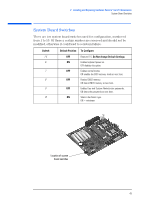HP XM600 hp kayak xm600 series 2, user's guide for minitower models - Page 54
Using HP MaxiLife to Diagnose Problems, Pre-Boot Checks
 |
View all HP XM600 manuals
Add to My Manuals
Save this manual to your list of manuals |
Page 54 highlights
3 Troubleshooting Your HP PC Workstation Using HP MaxiLife to Diagnose Problems Pre-Boot Checks Using HP MaxiLife to Diagnose Problems Your HP LCD can help you to diagnose problems with your PC Workstation, even when you are unable to get your system and monitor working properly. When you press your PC Workstation's on/off button, HP MaxiLife will check your system before it initiates the start-up sequence. The pre-boot diagnostic tests are run in order of priority with respect to their importance to computer functions. The first detected error displays a message on the LCD status panel. If this happens, one of the following screens could appear. ERROR ! CPU Socket ERROR ! Power Supply ERROR ! Board PLL Check that the processor is correctly inserted in CPU slot. Check the power supply and power cable connections. Check that the system board is connected. ERROR ! Contin Module ERROR ! RIMM Devices ERROR ! No RIMM Check that RDRAM continuity modules are installed. The 32 device limit per RDRAM has been exceed. No installed RDRAM modules. ERROR ! RIMM Speed ERROR ! Memory Error The RDRAM modules installed have incompatible speed ratings. 54 Check that the memory modules are correctly installed.