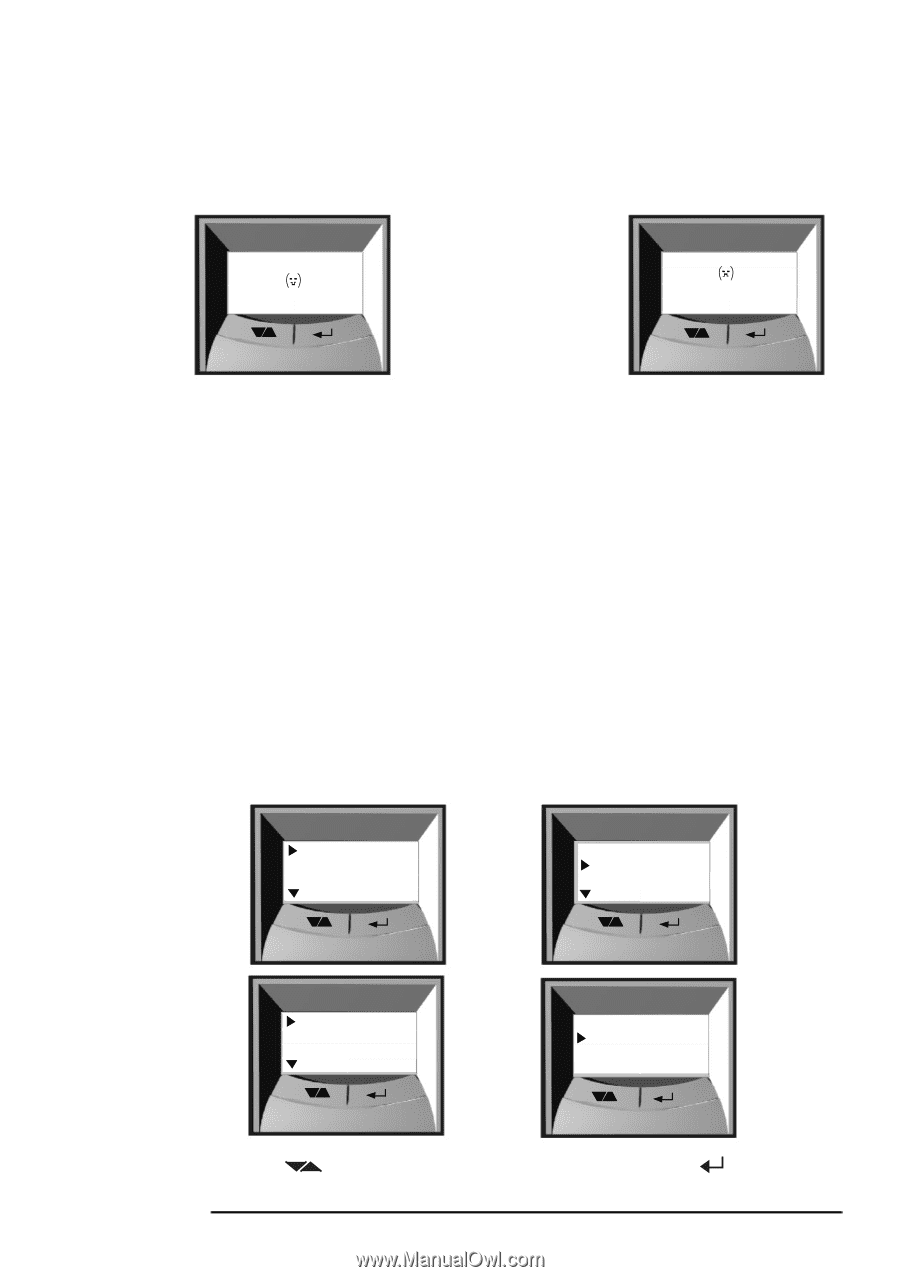HP XM600 hp kayak xm600 series 2, user's guide for minitower models - Page 55
Other Features, To con your HP LCD
 |
View all HP XM600 manuals
Add to My Manuals
Save this manual to your list of manuals |
Page 55 highlights
POST Phase 3 Troubleshooting Your HP PC Workstation Using HP MaxiLife to Diagnose Problems Following these checks, the POST (Power-On Self Test) sequence is initiated. One of the following screens will appear in this phase: HP Kayak XM600 INFO SERVICES ERROR ERROR DESCRIPTION No errors occurred. A POST error occurred. Refer to the Troubleshooting Guide for more information about the error description. To configure your HP LCD: Other Features HP MaxiLife Services includes: • Display the configuration details of your PC Workstation required to obtain support (System info). • Indicate POST (Power-On Self Test) steps during the power-on phase (Boot steps). • Perform diagnostic tests on your PC Workstation's various hardware components and display the results (Diags). 1 Ensure that your PC Workstation's power cord is connected to a grounded outlet. Power on the PC Workstation. 2 Press the LCD Service control button to access the following menus. System info Boot steps Next GoSelect System info Boot steps Next Go System info Exit Next Go System info Exit Next Exit 3 Use to scroll down through the menu items and required menu item. to select the 55