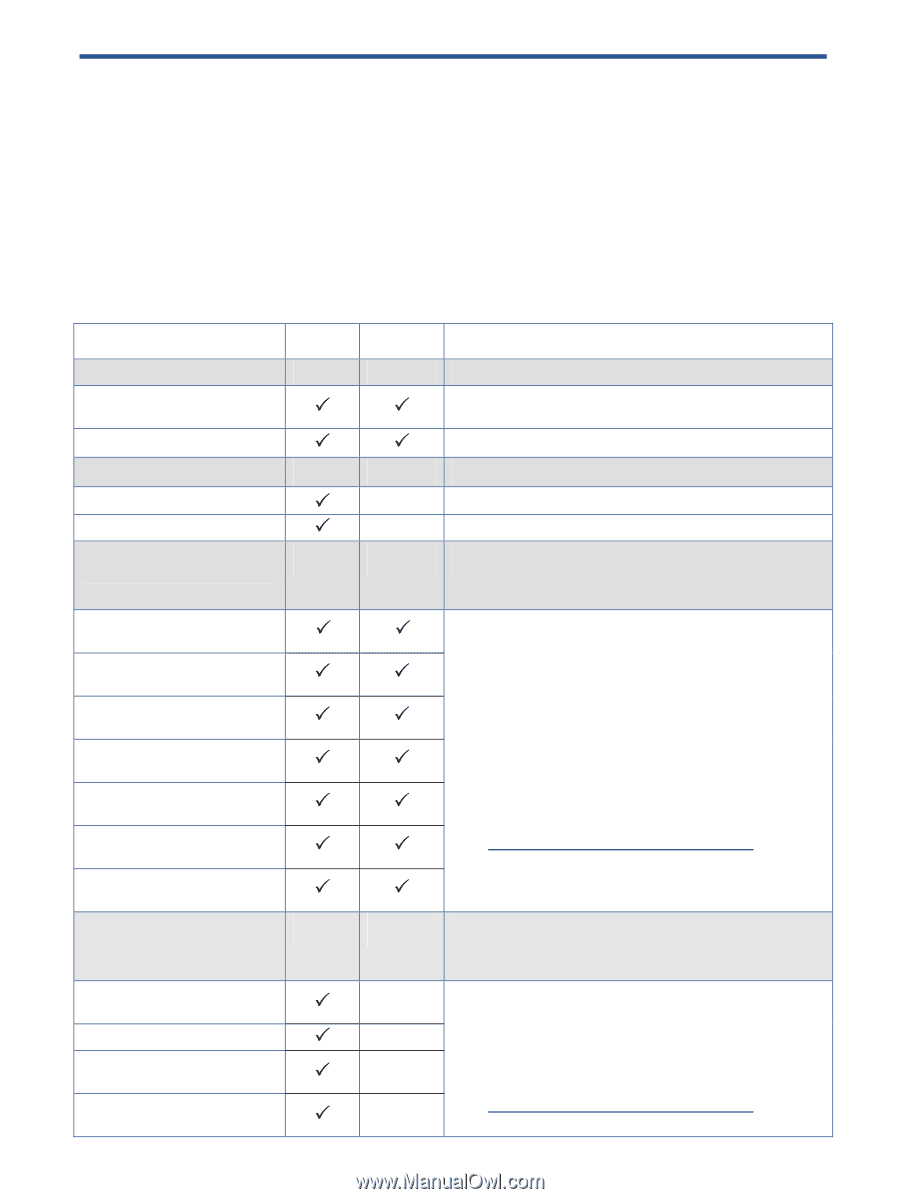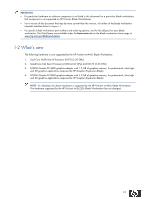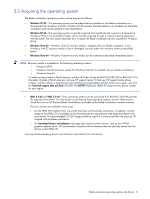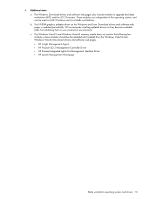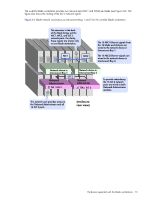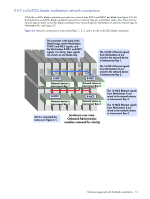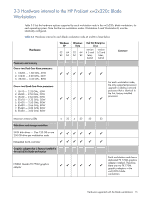HP Xw460c Hardware and Software Supported by HP ProLiant Blade Workstations - - Page 11
Hardware supported with the blade workstations, Enclosures, storage blades and interconnect modules
 |
View all HP Xw460c manuals
Add to My Manuals
Save this manual to your list of manuals |
Page 11 highlights
3 Hardware supported with the blade workstations This chapter lists the hardware that is supported with the blade workstation, including hardware external and internal to the blade workstation. 3-1 Enclosures, storage blades and interconnect modules Support of the following hardware components on the two blade workstations is independent of the operating system installed on the blade workstations. Table 3-1 Enclosures, storage blades, and network interconnect modules supported by the blade workstations Component xw460c xw2x220c Comment Enclosures c3000 enclosure 3 c7000 enclosure 3 Partner blades HP Graphics Expansion Blade 3 SB40c Storage blade 3 3 Accommodates up to 8 blades. The c3000 enclosure is available in both rack and tower models. 3 Accommodates up to 16 blades. Interconnect Modules that interface to NIC1 and NIC2 of the blade workstation HP BL c-Class Ethernet Pass 3 Through Module HP BL c-Class Cisco Catalyst 3 Blade Switch 3020 HP BL c-Class Cisco Catalyst 3 Blade Switch 3120 HP BL c-Class GbE2C Ethernet 3 Blade Switch HP BL c-Class GbE2c Layer 2/3 3 Ethernet Blade Switch HP BL c-Class 1:10Gb Ethernet 3 BL-c Switch HP 1/10G Virtual Connect 3 Ethernet Module 3 3 NOTES: 3 1. The two built-in network interfaces, NIC1 and NIC2, on the blade workstation are pre-set to operate at 1 Gb/s, and cannot be set to other data rates. Therefore, the HP 3 BL c-Class Ethernet Pass Through Module requires connection to a 1 Gb/s network, and does not support connection to 10/100 Mb/s networks. 3 2. For information on HP BladeSystem interconnect modules, visit 3 www.hp.com/go/bladesystem/interconnects. 3 Interconnect Modules that interface to a Mezzanine 1 Fibre Channel card, if installed HP 16 port 4Gb Fibre Channel Pass-Thru Module 3 Brocade 4Gb SAN Switch 3 Cisco MDS 9124e Fabric Switch 3 HP 4Gb Virtual Connect Fibre Channel Module 3 NOTES: 1. For information on the supported Fibre Channel cards, see Table 3-6. 2. For information on HP BladeSystem interconnect modules, visit www.hp.com/go/bladesystem/interconnects. Hardware supported with the blade workstations 11