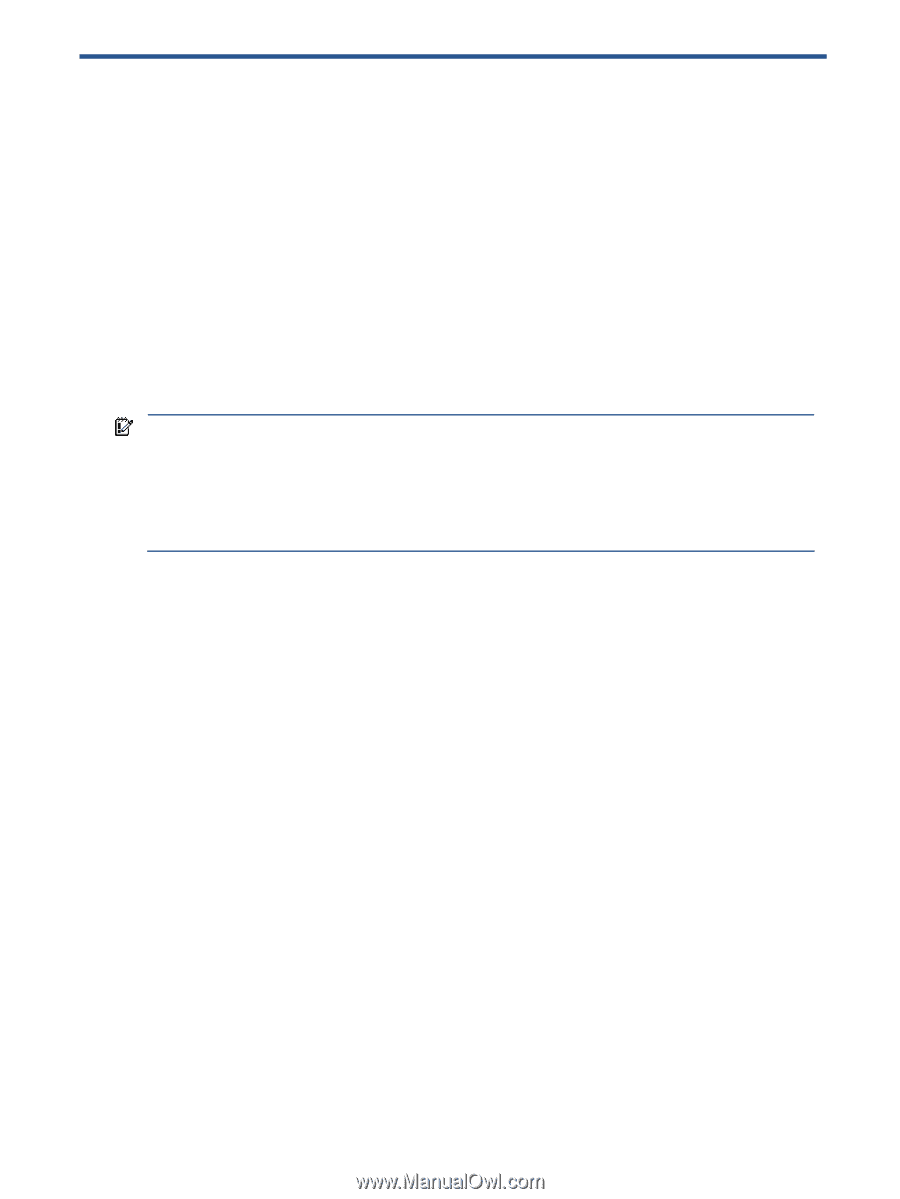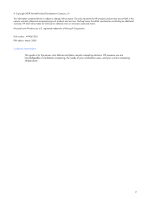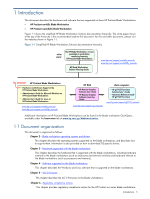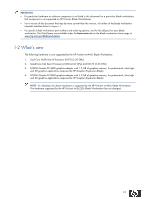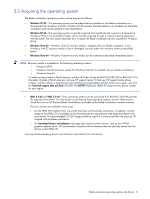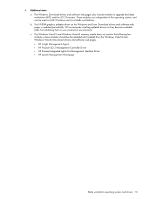HP Xw460c Hardware and Software Supported by HP ProLiant Blade Workstations - - Page 7
Blade workstation operating systems and drivers, Supported operating systems - proliant blade workstation specification
 |
View all HP Xw460c manuals
Add to My Manuals
Save this manual to your list of manuals |
Page 7 highlights
2 Blade workstation operating systems and drivers This chapter lists the operating systems that are supported on HP ProLiant Blade Workstations, and describes how the operating systems are acquired. Information is also provided on downloading OS-specific drivers. 2-1 Supported operating systems The blade workstations support the operating systems listed below. Shown in bold with each operating system is the shortcut name that is used subsequently to reference that operating system. 1. Microsoft Windows XP • Microsoft Windows XP Professional SP2 and SP3-Windows XP-32 • Microsoft Windows XP Professional x64 Edition-Windows XP-64 2. Windows Vista • Genuine Windows Vista Business Blade PC Edition, 32-bit version-Windows Vista-32 • Genuine Windows Vista Business Blade PC Edition, 64-bit version-Windows Vista-64 IMPORTANT: Windows Vista-32 and Windows Vista-64 are available on DVD to allow you to begin evaluating Windows Vista in your environment. It is important to understand, however, that the RGS Sender is not yet supported on Windows Vista. While there are alternative means of remotely viewing the Windows Vista desktop on the blade workstation (as described in the Administrator's Guide for Microsoft Windows on HP ProLiant Blade Workstations), these means don't provide the performance and interactivity that RGS provides. Note also that HP does not currently offer software technical support for Windows Vista-64. 3. Red Hat Enterprise Linux Workstation • Version 4 update 5 and later for AMD64/Intel EM64T-RHEL 4.5-64 • Version 5 update 2 and later for AMD64/Intel EM64T-RHEL 5.2-64 The following Windows and Linux Administrator's Guides are available for HP ProLiant Blade Workstations: • Administrator's Guide for Microsoft Windows on HP ProLiant Blade Workstations • Administrator's Guide for Linux on HP ProLiant Blade Workstations These documents are available on the websites shown in Figure 1-1. . Blade workstation operating systems and drivers 7