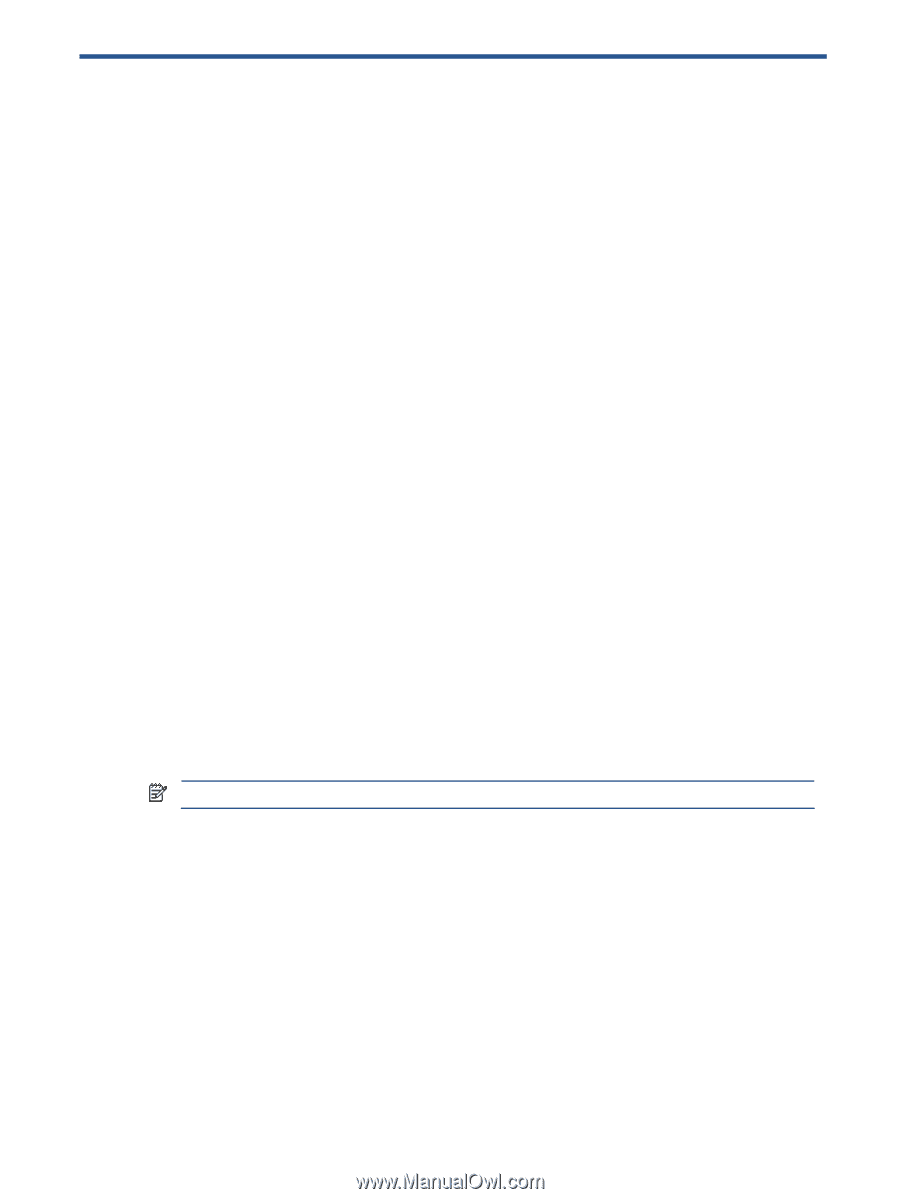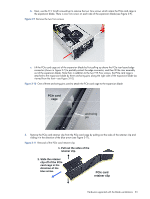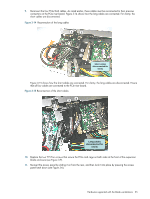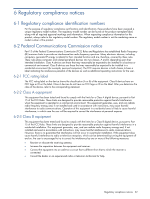HP Xw460c Hardware and Software Supported by HP ProLiant Blade Workstations - - Page 28
Software supported on the blade workstations, Windows software, Windows application software
 |
View all HP Xw460c manuals
Add to My Manuals
Save this manual to your list of manuals |
Page 28 highlights
4 Software supported on the blade workstations This chapter describes the Windows and Linux software that is supported on the blade workstations. 4-1 Windows software This section presents the Windows software that is supported on the blade workstations, in the following three categories: 1. Application software 2. HP Remote Graphics Software (RGS) 3. Manageability software 4-1-1 Windows application software Except as noted below, the blade workstation solution provides application transparency. This means that the user, in executing applications remotely on the blade workstation, is typically unaware that the application is executing remotely. The blade workstation solution supports all applications except: • Gaming applications and those applications that use full-screen exclusive mode. • Full-screen DirectDraw applications are not supported (however, DirectDraw applications in a window may work, and should be qualified individually). • If a full-screen MS-DOS command prompt window is created on the blade workstation (using, for example, command.com), the window will be reset to its default size by RGS. Likewise, if a full-screen Windows XP command prompt window is created (using cmd.exe or the command prompt icon), the window will also be reset to its default size by RGS. 4-1-2 HP Remote Graphics Software (RGS) on Windows The two primary components of RGS are the RGS Sender and the RGS Receiver. The RGS Sender runs on the blade workstation. Listed below are the minimum versions of RGS that contain an RGS Sender supported on Windows XP-32 and Windows XP-64. HP recommends using the most recent version of RGS available. Note that the same RGS 32-bit executable runs on both Windows XP-32 and Windows XP-64-there is not a separate 64bit RGS Sender executable. • Windows XP-32 - RGS 4.x • Windows XP-64 - RGS 5.1.1 NOTE: The RGS Sender is not currently supported on Windows Vista-32 or Windows Vista-64. The RGS Sender is not factory-installed on the blade workstation, and is acquired by the customer. For detailed information on acquiring, installing and licensing RGS, see the RGS documents shown in Figure 1-1. Software supported on the blade workstations 28