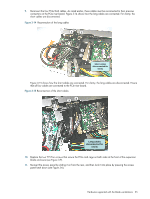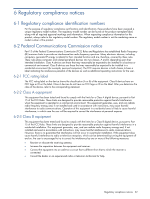HP Xw460c Hardware and Software Supported by HP ProLiant Blade Workstations - - Page 30
Linux software, Linux application software, HP Remote Graphics Software on Linux - proliant blade workstation user guide
 |
View all HP Xw460c manuals
Add to My Manuals
Save this manual to your list of manuals |
Page 30 highlights
4-2 Linux software This section describes the Linux software that is supported on the blade workstation, in the following three categories: 1. Application software 2. HP Remote Graphics Software 3. Manageability software 4-2-1 Linux application software Except as noted below, the blade workstation solution provides application transparency. This means that the user, in executing applications remotely on the blade workstation, is typically unaware that the application is executing remotely. The blade workstation solution supports all applications except gaming applications and those applications that use full-screen exclusive mode. 4-2-2 HP Remote Graphics Software on Linux The RGS Sender runs on the blade workstation. Listed below is the minimum version of RGS which is supported on Linux. HP recommends using the most recent version of RGS available. • RHEL 4.5-64 - RGS 5.1.3 • RHEL 5.2-64 - RGS 5.1.3 RGS is not factory-installed on the blade workstation. The Linux version of RGS is available on the HPIKL CD (both the physical CD and the ISO image of the CD) as well as on the RGS download website. Because the RGS download website contains the most recent version of RGS, HP recommends downloading RGS from this website. A paper License Agreement Certificate is included with the blade workstation that allows you to download the latest Linux version of RGS. The HP Remote Graphics Software User Guide is included with the RGS download, and describes how to install RGS on Linux. Refer also to the Administrator's Guide for Linux on HP ProLiant Blade Workstations, available at www.hp.com/support/xw460c_manuals, for additional information on installing RGS on the blade workstation. 4-2-3 Linux manageability software The blade workstation manageability software supported on Linux is shown in Table 4-2. Table 4-2 Linux manageability software Software HP Insight Diagnostics, CD edition HP Insight Diagnostics, online edition RHEL 4.5-64 Minimum Version Supported Comment Y 8.0.0 Rev. C Runs pre-OS, that is, before Linux boots N NA Software supported on the blade workstations 30