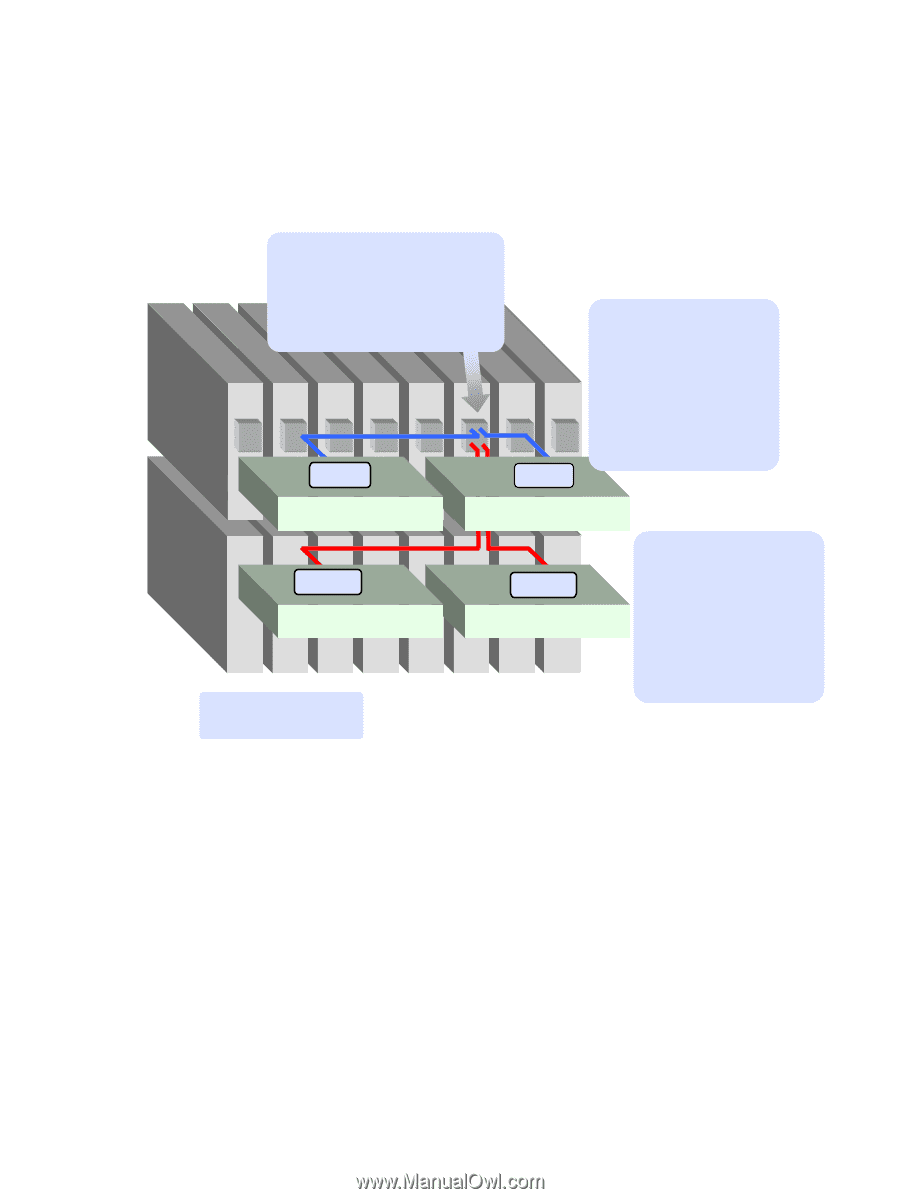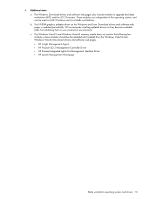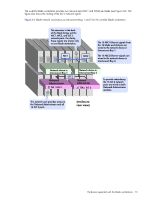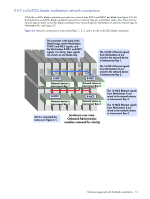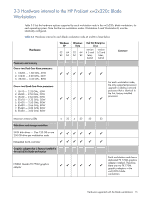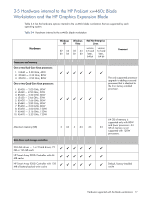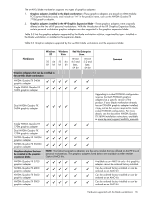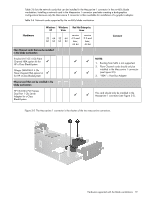HP Xw460c Hardware and Software Supported by HP ProLiant Blade Workstations - - Page 14
xw2x220c blade workstation network connections, enclosure rear view, Onboard Administrator
 |
View all HP Xw460c manuals
Add to My Manuals
Save this manual to your list of manuals |
Page 14 highlights
3-2-2 xw2x220c blade workstation network connections While the xw460c blade workstation provides two network taps (NIC1 and NIC2) per blade (see Figure 3-2), the double-density xw2x220c blade workstation provide two network taps per workstation node-thus, there are four network taps on each xw2x220c blade workstation (two network taps for Workstation A and two network taps for Workstation B)-see Figure 3-3. Figure 3-3 Network connections to Interconnect Bays 1, 2, 3, and 4 for the xw2x220c blade workstation The connector in the back of the blade brings out the Workstation A NIC1 and NIC2 signals, and the Workstation B NIC1 and NIC2 signals. For clarity, these signals are shown on one blade only. The 16 NIC1 Ethernet signals from Workstation A are wired to the network device in Interconnect Bay 1. A-NIC1 B-NIC1 The 16 NIC1 Ethernet signals from Workstation B are wired to the network device in Interconnect Bay 2. Network device in Interconnect Bay 1 Network device in Interconnect Bay 2 A-NIC2 Network device in Interconnect Bay 3 B-NIC2 Network device in Interconnect Bay 4 iLO 2 is connected the same as in Figure 3-1. (enclosure rear view, Onboard Administrator modules removed for clarity) The 16 NIC2 Ethernet signals from Workstation A are wired to the network device in Interconnect Bay 3. The 16 NIC2 Ethernet signals from Workstation B are wired to the network device in Interconnect Bay 4. Hardware supported with the blade workstations 14