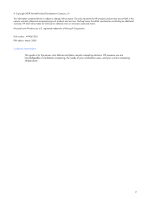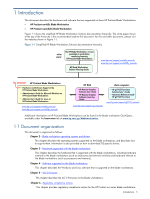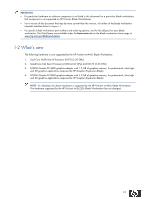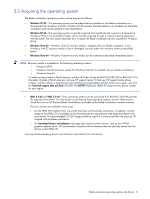Introduction 3
Contents
1
Introduction
1-1
Document organization
.........................................................................................................
5
1-2
What’s new
........................................................................................................................
6
2
Blade workstation operating systems and drivers
2-1
Supported operating systems
.................................................................................................
7
2-2
Acquiring the operating system
..............................................................................................
8
2-3
Downloading Windows and Linux drivers, and software
...........................................................
9
3
Hardware supported with the blade workstations
3-1
Enclosures, storage blades and interconnect modules
.............................................................
11
3-2
Interconnect bay mapping for the c7000 enclosure
................................................................
12
3-2-1
xw460c blade workstation network connections
....................................................................
12
3-2-2
xw2x220c blade workstation network connections
.................................................................
14
3-3
Hardware internal to the HP ProLiant xw2x220c Blade Workstation
.........................................
15
3-4
HP Graphics Expansion Blade
.............................................................................................
16
3-5
Hardware internal to the HP ProLiant xw460c Blade Workstation and the HP Graphics Expansion
Blade
17
3-6
Installing and removing expansion blade graphics adapters
....................................................
20
3-6-1
Required tools
....................................................................................................................
20
3-6-2
Observe warnings and cautions
...........................................................................................
20
3-6-3
Installing a graphics adapter in the expansion blade
..............................................................
21
3-6-4
Removing a graphics adapter from the expansion blade
.........................................................
26
3-7
Blade workstation support of client-attached USB devices
........................................................
27
4
Software supported on the blade workstations
4-1
Windows software
.............................................................................................................
28
4-1-1
Windows application software
............................................................................................
28
4-1-2
HP Remote Graphics Software (RGS) on Windows
.................................................................
28
4-1-3
Windows manageability software
........................................................................................
29
4-2
Linux software
....................................................................................................................
30
4-2-1
Linux application software
...................................................................................................
30
4-2-2
HP Remote Graphics Software on Linux
.................................................................................
30
4-2-3
Linux manageability software
...............................................................................................
30
5
iLO 2 firmware
6
Regulatory compliance notices
6-1
Regulatory compliance identification numbers
........................................................................
32
6-2
Federal Communications Commission notice
..........................................................................
32
6-2-1
FCC rating label
................................................................................................................
32
6-2-2
Class A equipment
.............................................................................................................
32
6-2-3
Class B equipment
..............................................................................................................
32
6-3
Declaration of Conformity for products marked with the FCC logo, United States only
.................
33
6-4
Modifications
....................................................................................................................
33
6-5
Cables
..............................................................................................................................
33
6-6
Canadian notice (Avis Canadien)
........................................................................................
33
6-7
European Union Regulatory Notice
.......................................................................................
34
6-8
Korean Notice
...................................................................................................................
34
6-9
Japanese Notice
................................................................................................................
35
6-10
BSMI Notice
......................................................................................................................
35
6-11
China Notice
.....................................................................................................................
35
6-12
Chemical Substances
..........................................................................................................
35