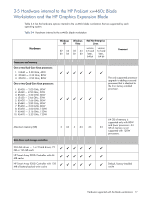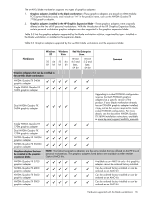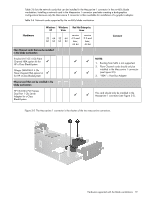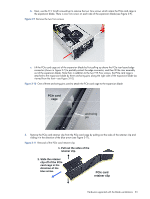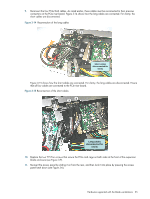HP Xw460c Hardware and Software Supported by HP ProLiant Blade Workstations - - Page 21
Installing a graphics adapter in the expansion blade, Access panel latch, Access panel
 |
View all HP Xw460c manuals
Add to My Manuals
Save this manual to your list of manuals |
Page 21 highlights
3-6-3 Installing a graphics adapter in the expansion blade This section describes how to install a graphics adapter in the expansion blade. It is assumed there is no graphics adapter currently installed in the expansion blade-if a graphics adapter is installed, first remove it as described in Section 3-6-4, "Removing a graphics adapter from the expansion blade." Perform the following steps to install a graphics adapter in the expansion blade: 1. First remove the expansion blade access panel by lifting the access panel latch, and sliding the access panel to the rear (see Figure 3-6). WARNING! To reduce the risk of personal injury from hot surfaces, allow the disk drives and the internal system components to cool before touching them. Figure 3-6 Removing the expansion blade access panel Access panel latch Access panel Hardware supported with the blade workstations 21