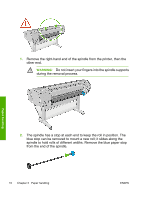HP Z3100 HP Designjet Z3100 Photo Printer Series - Quick Reference Guide - Page 12
To turn it back on, use the power switch at the rear.
 |
UPC - 882780677531
View all HP Z3100 manuals
Add to My Manuals
Save this manual to your list of manuals |
Page 12 highlights
Personalizing the printer To turn it back on, use the power switch at the rear. When the printer is powered back on, it takes about three minutes to initialize and check and prepare the printheads. Preparing the printheads takes about one minute and 15 seconds. However, if the printer has been off for six weeks or more, preparing the printheads could take up to 60 minutes. Tip It is strongly recommended to leave the printer powered on or in sleep mode to avoid wasting ink and time. 6 Chapter 2 Personalizing the printer ENWW
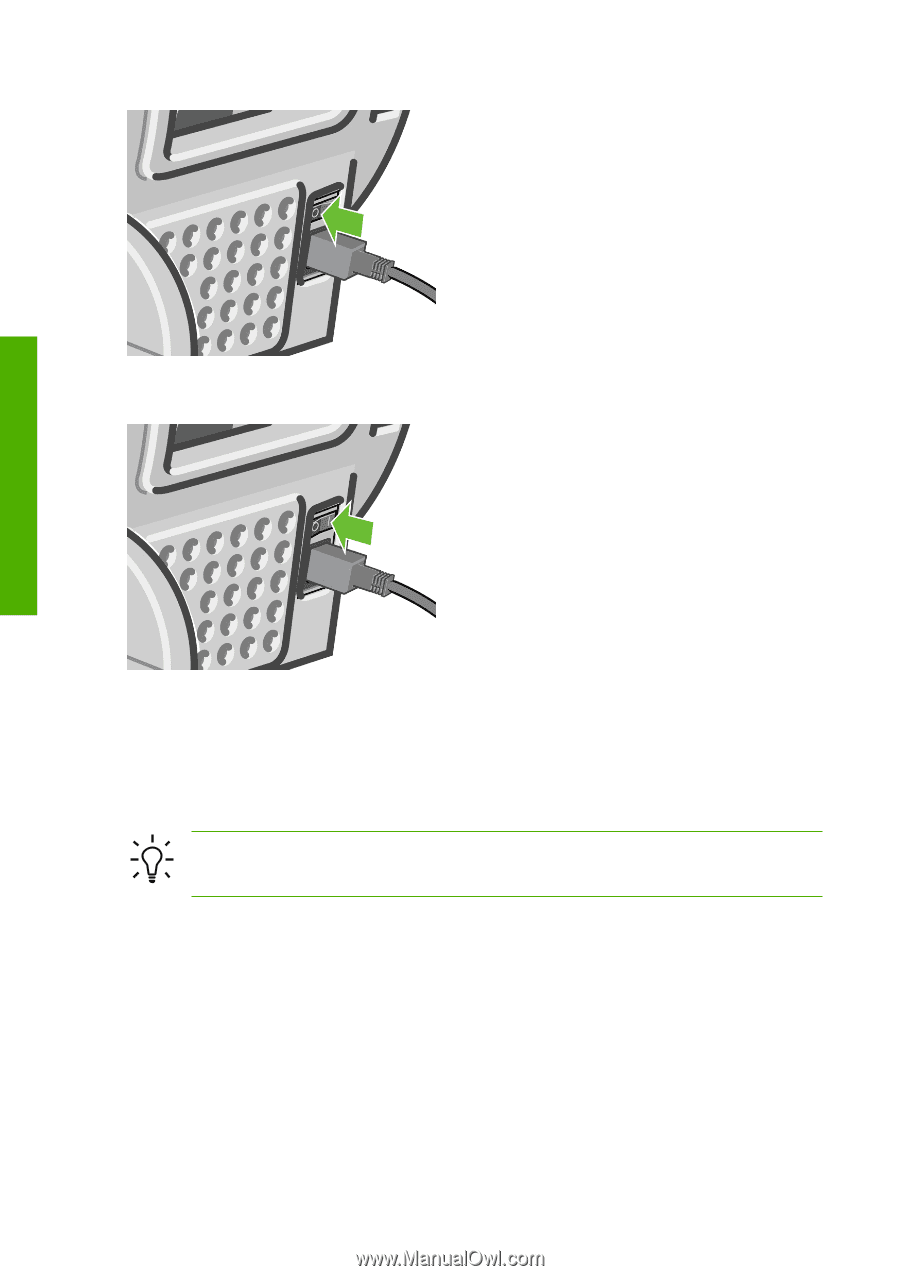
To turn it back on, use the power switch at the rear.
When the printer is powered back on, it takes about three minutes to
initialize and check and prepare the printheads. Preparing the printheads
takes about one minute and 15 seconds. However, if the printer has been
off for six weeks or more, preparing the printheads could take up to 60
minutes.
Tip
It is strongly recommended to leave the printer powered on or
in sleep mode to avoid wasting ink and time.
6
Chapter 2
Personalizing the printer
ENWW
Personalizing the printer