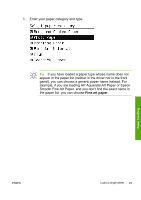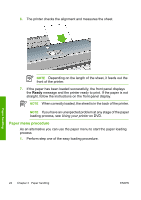HP Z3100 HP Designjet Z3100 Photo Printer Series - Quick Reference Guide - Page 33
Unload paper key procedure, Paper menu procedure
 |
UPC - 882780677531
View all HP Z3100 manuals
Add to My Manuals
Save this manual to your list of manuals |
Page 33 highlights
Unload a single sheet To unload a sheet without printing, use the Unload paper key or the paper menu procedure. NOTE To unload a single sheet after printing, you can simply pull the sheet free from the front of the printer. CAUTION Do not touch the paper while the printer is printing, as it will cause image quality defects. Unload paper key procedure 1. Press the Unload paper key on the front panel. 2. The sheet unloads out the front of the printer, either catch it manually or allow it to fall in the basket. Paper menu procedure You can also unload a sheet from the paper menu. 1. Press the Menu key to return to the main menu and select the Paper menu icon . Paper handling ENWW Unload a single sheet 27
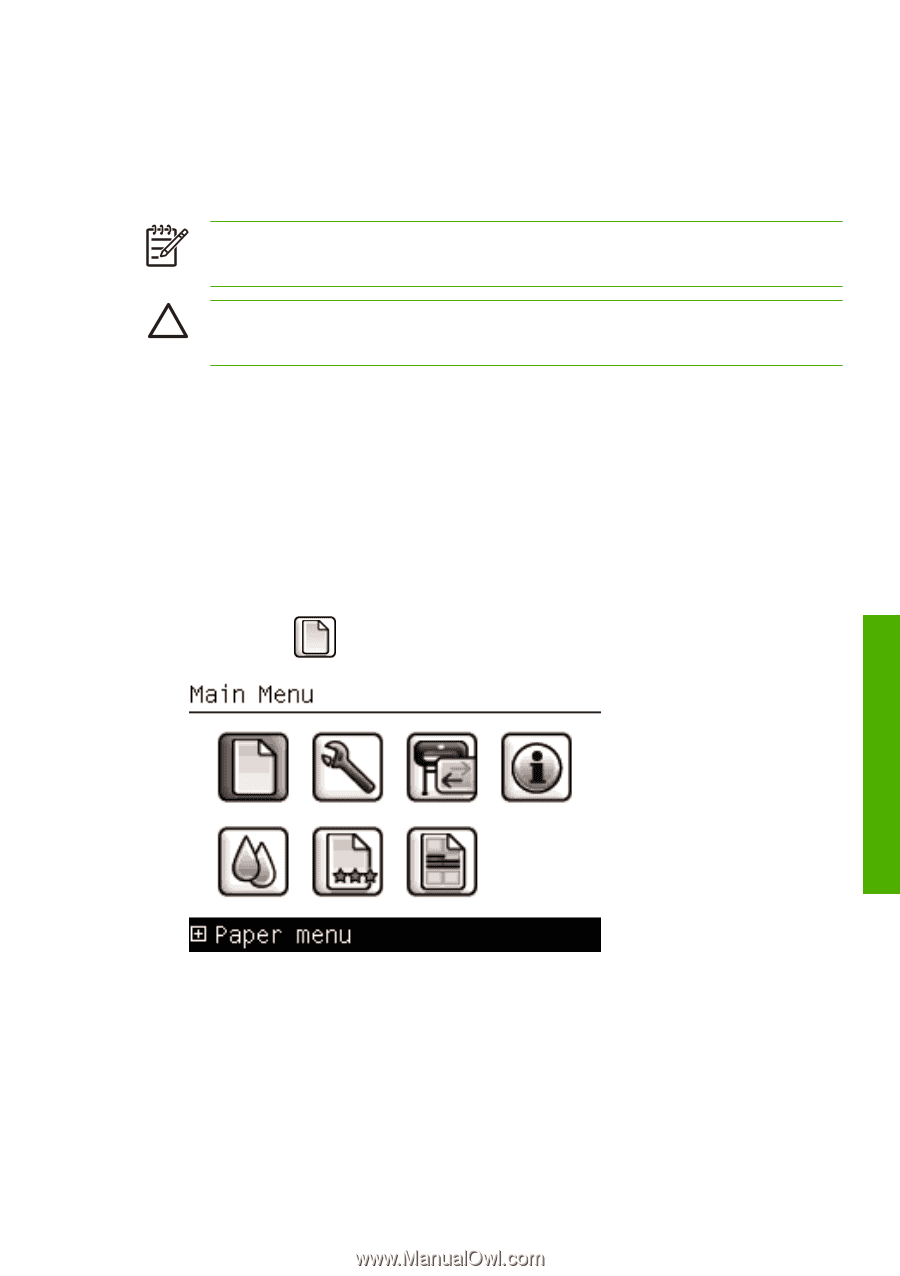
Unload a single sheet
To unload a sheet without printing, use the
Unload paper
key or the paper
menu procedure.
NOTE
To unload a single sheet after printing, you can simply pull
the sheet free from the front of the printer.
CAUTION
Do not touch the paper while the printer is printing, as it
will cause image quality defects.
Unload paper key procedure
1.
Press the
Unload paper
key on the front panel.
2.
The sheet unloads out the front of the printer, either catch it manually
or allow it to fall in the basket.
Paper menu procedure
You can also unload a sheet from the paper menu.
1.
Press the
Menu
key to return to the main menu and select the Paper
menu icon
.
ENWW
Unload a single sheet
27
Paper handling