Table of contents
1
Introduction
Safety precautions
..........................................................................................
1
HP Start-Up Kit
...............................................................................................
2
The front panel
................................................................................................
2
Printer software
...............................................................................................
4
2
Personalizing the printer
Turn printer on and off
....................................................................................
5
Access HP Easy Printer Care (Windows) or HP Printer Utility (Mac
OS)
.................................................................................................................
7
Access the Embedded Web Server
................................................................
7
3
Paper handling
Choose which spindle to use
..........................................................................
9
Load a roll onto the spindle
.............................................................................
9
Load a roll into the printer
.............................................................................
12
Easy loading procedure
..............................................................
12
Paper menu procedure
...............................................................
16
Unload a roll
..................................................................................................
18
Unload paper key procedure with paper on the roll
....................
19
Paper menu procedure with paper on the roll
............................
19
Roll out of paper procedure
........................................................
20
Load a single sheet
.......................................................................................
20
Easy loading procedure
..............................................................
21
Paper menu procedure
...............................................................
24
Unload a single sheet
...................................................................................
27
Unload paper key procedure
......................................................
27
Paper menu procedure
...............................................................
27
4
Printing
Select print quality
........................................................................................
29
Select paper size
..........................................................................................
30
Select margins options
.................................................................................
31
Print with shortcuts
.......................................................................................
32
Preview a print
..............................................................................................
34
5
Color management
Color calibration
............................................................................................
37
6
Maintaining the printer
Clean the exterior of the printer
....................................................................
41
Maintain the ink cartridges
............................................................................
41
Update the firmware
.....................................................................................
41
ENWW
iii