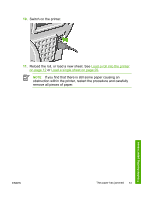HP Z3100 HP Designjet Z3100 Photo Printer Series - Quick Reference Guide - Page 57
remove all pieces of paper.
 |
UPC - 882780677531
View all HP Z3100 manuals
Add to My Manuals
Save this manual to your list of manuals |
Page 57 highlights
10. Switch on the printer. 11. Reload the roll, or load a new sheet. See Load a roll into the printer on page 12 or Load a single sheet on page 20. NOTE If you find that there is still some paper causing an obstruction within the printer, restart the procedure and carefully remove all pieces of paper. Troubleshooting paper issues ENWW The paper has jammed 51

10.
Switch on the printer.
11.
Reload the roll, or load a new sheet. See
Load a roll into the printer
on page
12
or
Load a single sheet
on page
20
.
NOTE
If you find that there is still some paper causing an
obstruction within the printer, restart the procedure and carefully
remove all pieces of paper.
ENWW
The paper has jammed
51
Troubleshooting paper issues