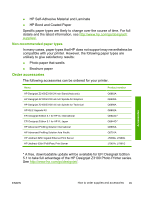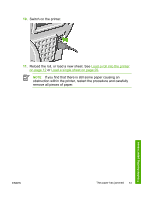HP Z3100 HP Designjet Z3100 Photo Printer Series - Quick Reference Guide - Page 56
Carefully remove all small pieces of paper., Lower the blue lever., Close transparent window.
 |
UPC - 882780677531
View all HP Z3100 manuals
Add to My Manuals
Save this manual to your list of manuals |
Page 56 highlights
7. Carefully remove all small pieces of paper. 8. Lower the blue lever. 9. Close transparent window. Troubleshooting paper issues 50 Chapter 8 Troubleshooting paper issues ENWW
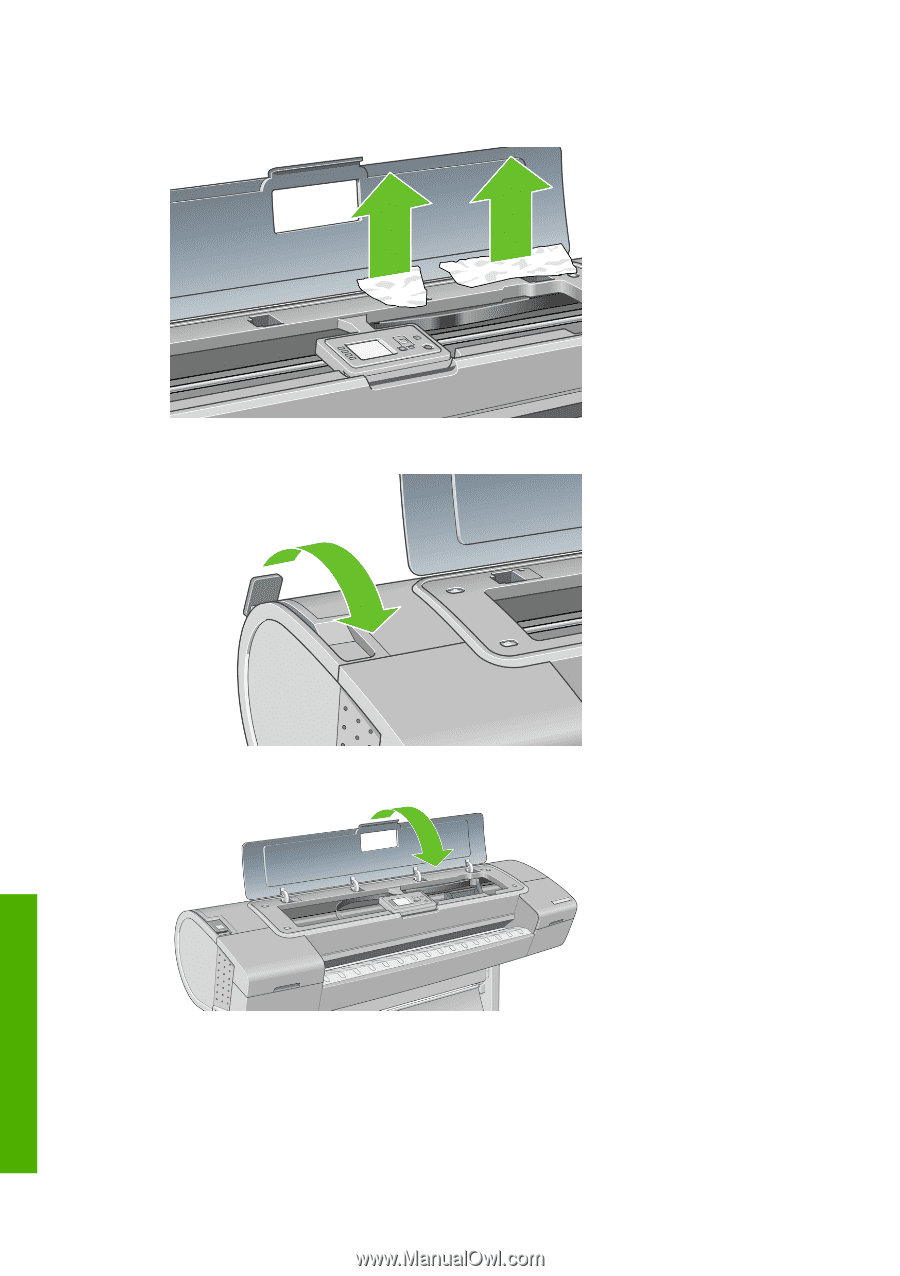
7.
Carefully remove all small pieces of paper.
8.
Lower the blue lever.
9.
Close transparent window.
50
Chapter 8
Troubleshooting paper issues
ENWW
Troubleshooting paper issues