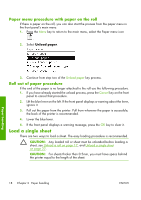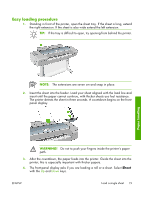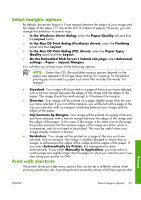HP Z3100 HP Designjet Z3100ps GP Photo Printer Series - Quick Reference Guide - Page 28
Unload paper
 |
UPC - 882780677531
View all HP Z3100 manuals
Add to My Manuals
Save this manual to your list of manuals |
Page 28 highlights
Paper menu procedure You can also unload a sheet from the paper menu. 1. Press the Menu key to return to the main menu and select the Paper menu icon . 2. Select Unload paper. The sheet unloads out of the front of the printer, either catch it manually or allow it to fall in the basket. Paper handling ENWW Unload a single sheet 23

Paper menu procedure
You can also unload a sheet from the paper menu.
1
.
Press the
Menu
key to return to the main menu and select the Paper menu icon
.
2
.
Select
Unload paper
. The sheet unloads out of the front of the printer, either
catch it manually or allow it to fall in the basket.
ENWW
Unload a single sheet
23
Paper handling