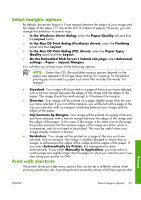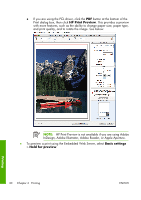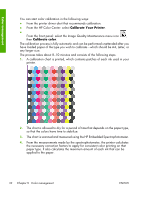HP Z3100 HP Designjet Z3100ps GP Photo Printer Series - Quick Reference Guide - Page 35
HP Print Preview, Basic settings, Hold for preview - driver not holding settings
 |
UPC - 882780677531
View all HP Z3100 manuals
Add to My Manuals
Save this manual to your list of manuals |
Page 35 highlights
● If you are using the PCL driver, click the PDF button at the bottom of the Print dialog box, then click HP Print Preview. This provides a preview with more features, such as the ability to change paper size, paper type, and print quality, and to rotate the image. See below: Printing NOTE: HP Print Preview is not available if you are using Adobe InDesign, Adobe Illustrator, Adobe Reader, or Apple Aperture. ● To preview a print using the Embedded Web Server, select Basic settings > Hold for preview. 30 Chapter 4 Printing ENWW

●
If you are using the PCL driver, click the
PDF
button at the bottom of the
Print dialog box, then click
HP Print Preview
. This provides a preview
with more features, such as the ability to change paper size, paper type,
and print quality, and to rotate the image. See below:
NOTE:
HP Print Preview is not available if you are using Adobe
InDesign, Adobe Illustrator, Adobe Reader, or Apple Aperture.
●
To preview a print using the Embedded Web Server, select
Basic settings
>
Hold for preview
.
30
Chapter
4
Printing
ENWW
Printing