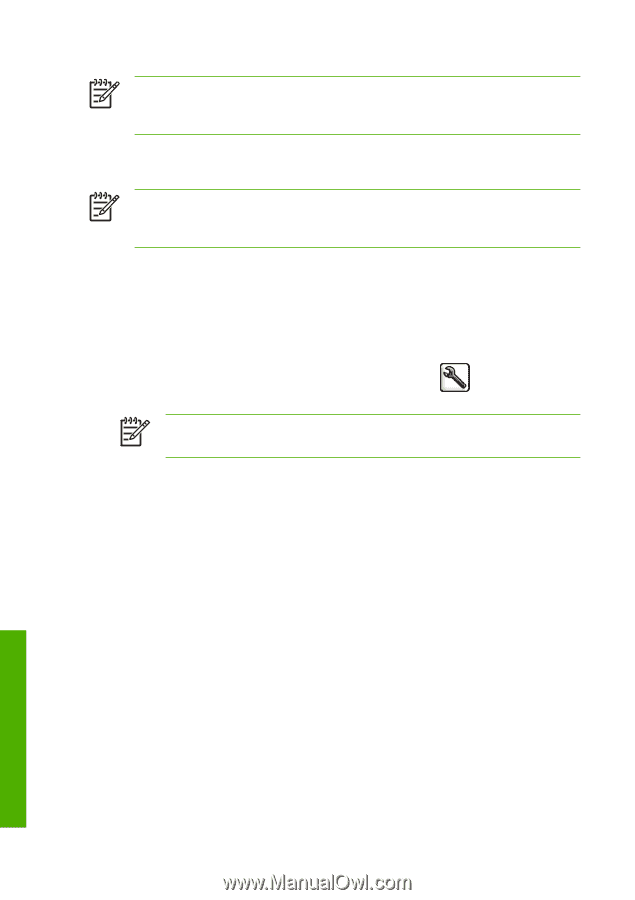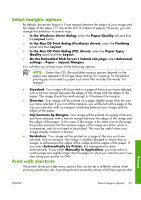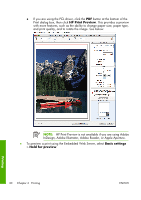HP Z3100 HP Designjet Z3100ps GP Photo Printer Series - Quick Reference Guide - Page 31
Custom paper sizes
 |
UPC - 882780677531
View all HP Z3100 manuals
Add to My Manuals
Save this manual to your list of manuals |
Page 31 highlights
NOTE: You cannot change the print quality of pages that the printer is already receiving or has already received (even if they have not started to print yet). Select paper size The paper size can be specified in the following ways. NOTE: The paper size specified here should be the paper size in which the document was created. It is possible to rescale the document to a different size for printing. See Using your printer on DVD. ● In the Windows driver dialog: select the Paper/Quality tab, then Document Size. ● In the Mac OS Page Setup dialog: select your printer in the Format for popup menu, then Paper Size. ● On the Embedded Web Server's Submit Job page: select Advanced settings > Paper > Page size > Standard. ● Using the front panel: select the Setup menu icon preferences > Paper > Select paper size. , then Printing NOTE: If you have set the paper size from your computer, that overrides the paper size setting in the front panel. Custom paper sizes To choose a non-standard paper size not shown in the list of paper sizes: ● Under Windows, there are two different ways: ● In the driver dialog, select Custom from the paper size list in the Paper/ Quality tab, then specify the paper dimensions, then click Save to save your new paper size. To see your new custom size in the list of custom sizes, you need to exit the printer properties, then reenter them and use the More button. ● From the Start menu, select Printers and Faxes, then from the File menu select Server Properties. In the Forms tab, check the Create a new form box, specify the name and dimensions of the new form, then click Save Form. ● Under Mac OS X 10.4: select Paper Size > Manage Custom Sizes in the Page Setup dialog. ● Under Mac OS X 10.2 or 10.3: select Settings > Custom Paper Size from the Page Setup dialog. ● On the Embedded Web Server's Submit Job page: select Advanced settings > Paper > Page size > Custom. Printing 26 Chapter 4 Printing ENWW