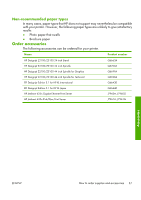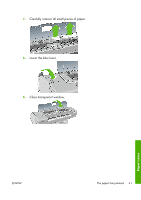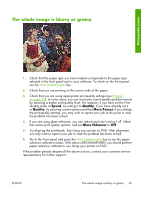HP Z3100 HP Designjet Z3100ps GP Photo Printer Series - Quick Reference Guide - Page 47
If you find that there is still some paper causing an obstruction within
 |
UPC - 882780677531
View all HP Z3100 manuals
Add to My Manuals
Save this manual to your list of manuals |
Page 47 highlights
10. Switch on the printer. 11. Reload the roll, or load a new sheet. See Load a roll into the printer on page 12 or Load a single sheet on page 18. NOTE: If you find that there is still some paper causing an obstruction within the printer, restart the procedure and carefully remove all pieces of paper. Paper issues 42 Chapter 8 Troubleshooting paper issues ENWW

10
.
Switch on the printer.
11
.
Reload the roll, or load a new sheet. See
Load a roll into the printer
on page
12
or
Load a single sheet
on page
18
.
NOTE:
If you find that there is still some paper causing an obstruction within
the printer, restart the procedure and carefully remove all pieces of paper.
42
Chapter
8
Troubleshooting paper issues
ENWW
Paper issues