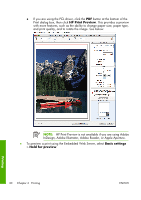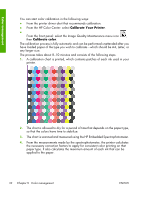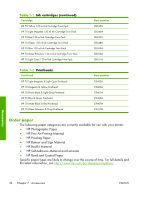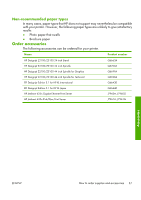HP Z3100 HP Designjet Z3100ps GP Photo Printer Series - Quick Reference Guide - Page 39
Tools, Internet Options, Connections, LAN Settings, Bypass proxy server for, local addresses, - paper profiles
 |
UPC - 882780677531
View all HP Z3100 manuals
Add to My Manuals
Save this manual to your list of manuals |
Page 39 highlights
If you experience very slow progress while uploading the firmware file to the printer, the reason could be that you are using a proxy server. In that case, try bypassing the proxy server and accessing the Embedded Web Server directly. ● In Internet Explorer 6 for Windows, go to Tools > Internet Options > Connections > LAN Settings, and check the Bypass proxy server for local addresses box. Alternatively, for more precise control, click the Advanced button and add the printer's IP address to the list of exceptions, for which the proxy server is not used. ● In Safari for Mac OS, go to Safari > Preferences > Advanced and click the Proxies: Change Settings button. Add the printer's IP address or its domain name to the list of exceptions, for which the proxy server is not used. The firmware includes a set of the most commonly used paper profiles. Extra paper profiles can be downloaded separately; see Using your printer on DVD. Maintaining the printer 34 Chapter 6 Maintaining the printer ENWW