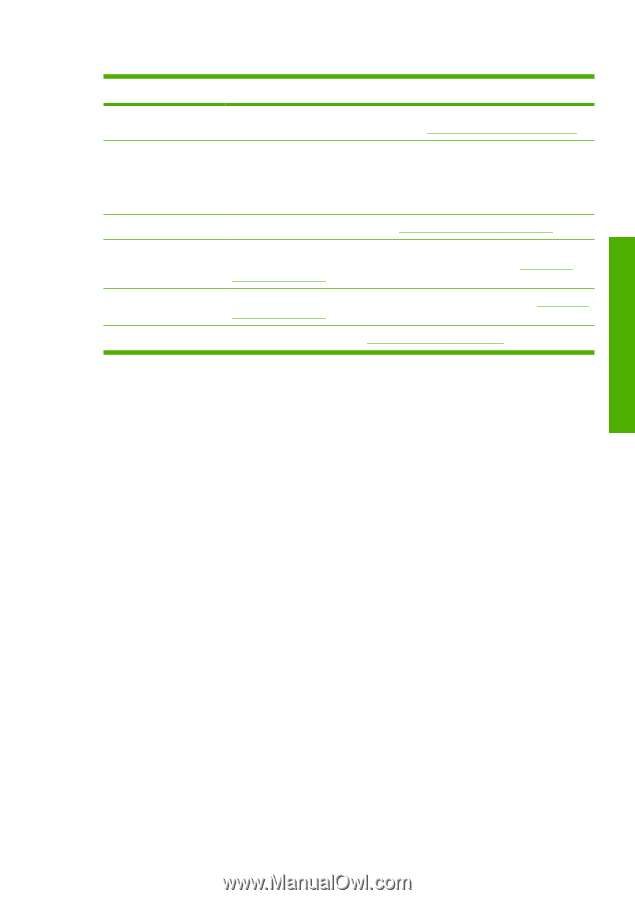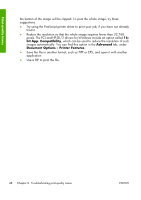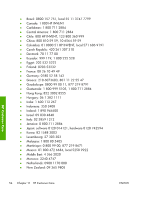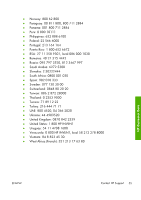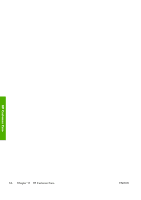HP Z3100 HP Designjet Z3100ps GP Photo Printer Series - Quick Reference Guide - Page 56
Numerical error codes continued
 |
UPC - 882780677531
View all HP Z3100 manuals
Add to My Manuals
Save this manual to your list of manuals |
Page 56 highlights
Table 10-2 Numerical error codes (continued) Error code Recommendation 52:01 The printer needs internal cleaning. See Using your printer on DVD. If the problem persists, contact HP Support. See Contact HP Support on page 53. 61:01 The file format is wrong and the printer cannot process the job. Check the graphic language setting of your printer (see Using your printer on DVD). If you are sending PostScript from Mac OS over a USB connection, select ASCII encoding in both the driver and the application. Check for the latest firmware and driver releases. 62, 63, 64, 65, 67 Update your printer's firmware. See Update the firmware on page 33. 74.1 Try the firmware update again. Do not try to use your computer while the update is in progress. If the problem persists, contact HP Support. See Contact HP Support on page 53. 79 Restart the printer. If the problem persists, contact HP Support. See Contact HP Support on page 53. 94, 94.1 Restart color calibration. See Color calibration on page 31. Front-panel errors ENWW 51