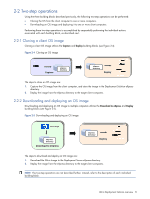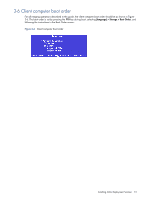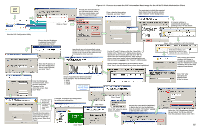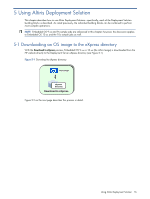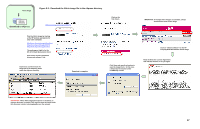HP dc73 Altiris Deployment Solution Guide for Workstation Clients using Embedd - Page 13
Client computer boot order
 |
View all HP dc73 manuals
Add to My Manuals
Save this manual to your list of manuals |
Page 13 highlights
3-6 Client computer boot order For all imaging operations described in this guide, the client computer boot order should be as shown in Figure 3-6. The boot order is set by pressing the F10 key during boot, selecting [language] > Storage > Boot Order, and following the instructions in the Boot Order screen. Figure 3-6 Client computer boot order Installing Altiris Deployment Solution 13
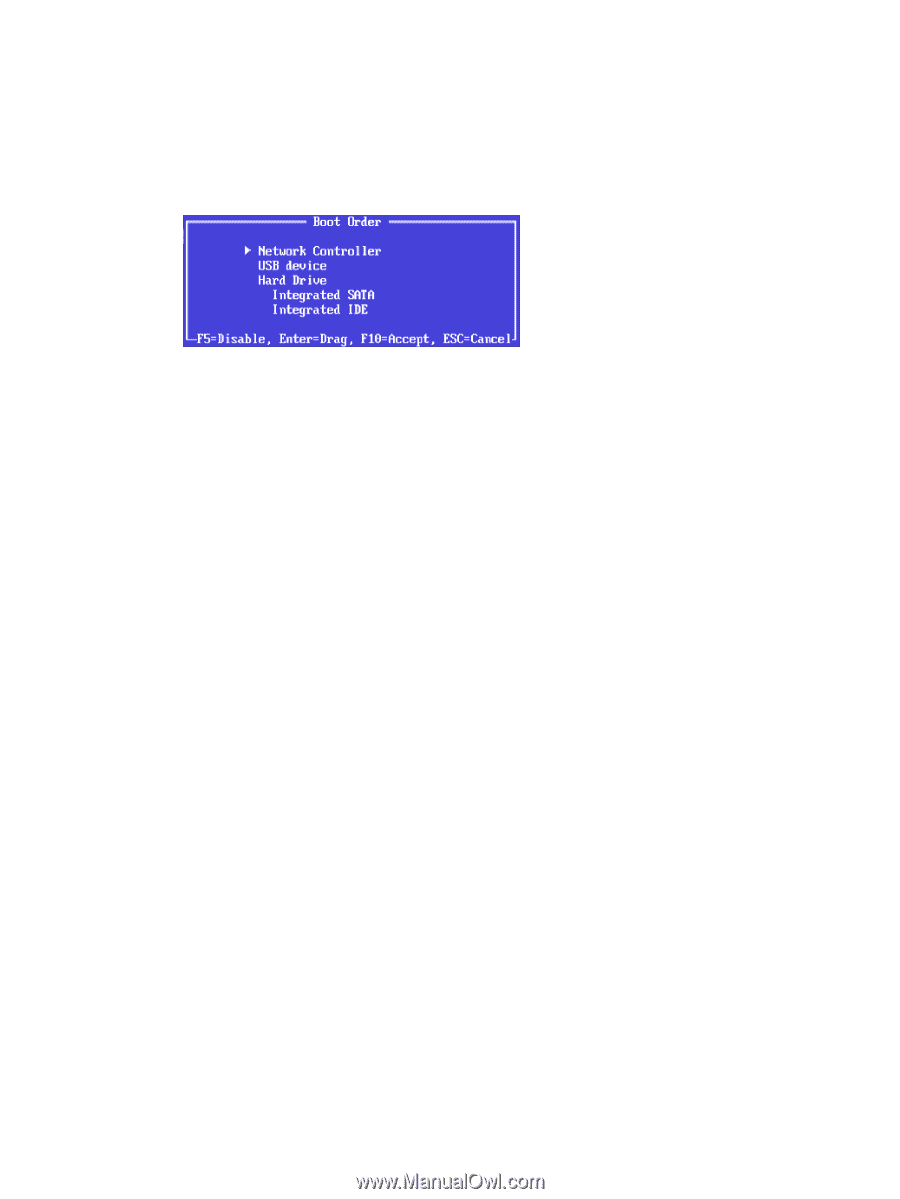
Installing Altiris Deployment Solution
13
3-6 Client computer boot order
For all imaging operations described in this guide, the client computer boot order should be as shown in Figure
3-6. The boot order is set by pressing the
F10
key during boot, selecting
[language] > Storage > Boot Order
, and
following the instructions in the Boot Order screen.
Figure 3-6
Client computer boot order