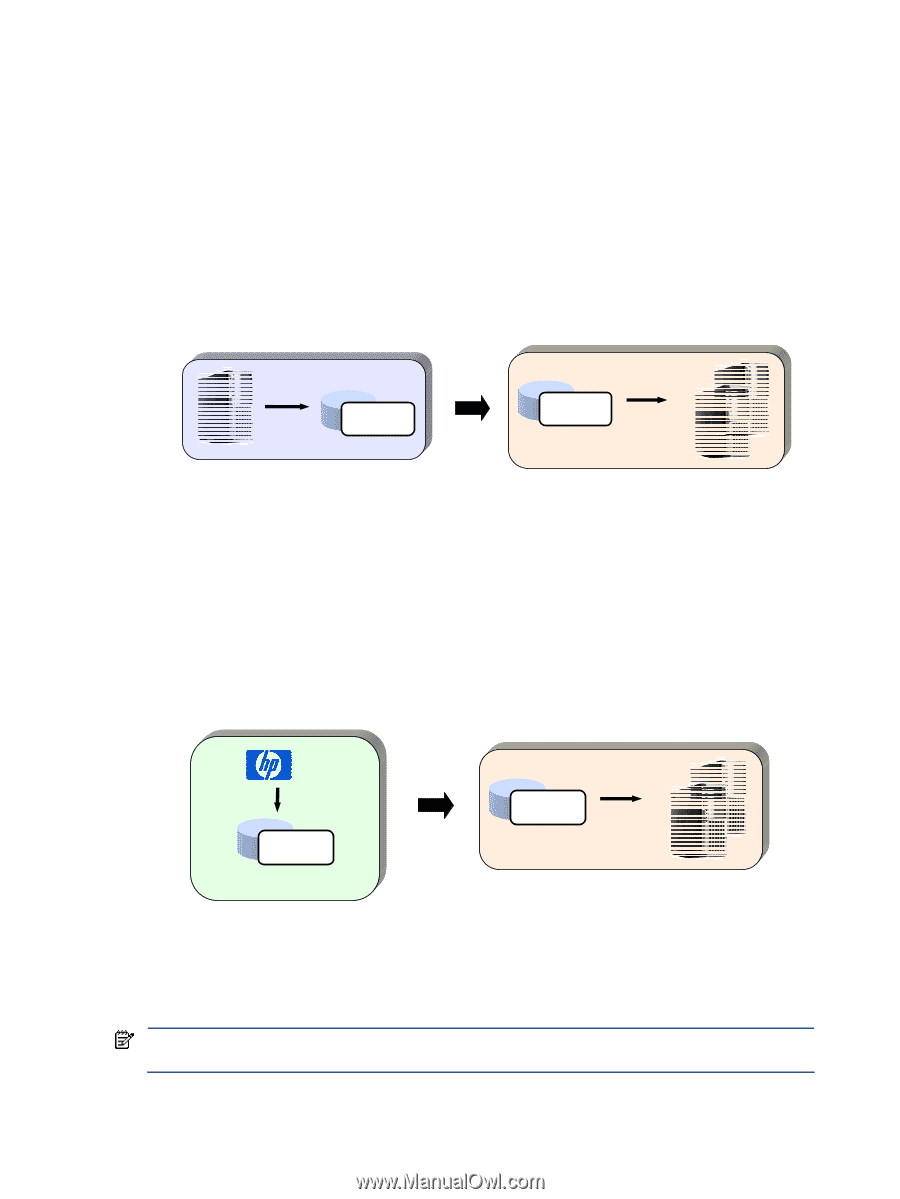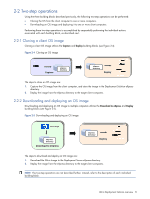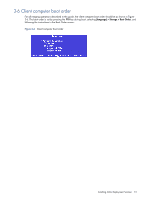HP dc73 Altiris Deployment Solution Guide for Workstation Clients using Embedd - Page 8
Two-step operations, Cloning a client OS image, Downloading and deploying an OS image
 |
View all HP dc73 manuals
Add to My Manuals
Save this manual to your list of manuals |
Page 8 highlights
2-2 Two-step operations Using the three building blocks described previously, the following two-step operations can be performed: • Cloning the OS from the client computer to one or more computers. • Downloading an OS image and deploying it to one or more client computers. Performing these two-step operations is accomplished by sequentially performing the individual actions associated with each building block, as described next. 2-2-1 Cloning a client OS image Cloning a client OS image utilizes the Capture and Deploy building blocks (see Figure 2-4). Figure 2-4 Cloning an OS image Capture eXpress directory eXpress directory Deploy The steps to clone an OS image are: 1. Capture the OS image from the client computer, and store the image in the Deployment Solution eXpress directory. 2. Deploy the image from the eXpress directory to the target client computers. 2-2-2 Downloading and deploying an OS image Downloading and deploying an OS image to multiple computers utilizes the Download to eXpress and Deploy building blocks (see Figure 2-5). Figure 2-5 Downloading and deploying an OS image Altiris Image eXpress directory Download to eXpress eXpress directory Deploy The steps to download and deploy an OS image are: 1. Download the Altiris Image to the Deployment Server eXpress directory. 2. Deploy the image from the eXpress directory to the target client computers. NOTE: The two-step operations are not described further; instead, refer to the description of each individual building block. Altiris Deployment Solution overview 8