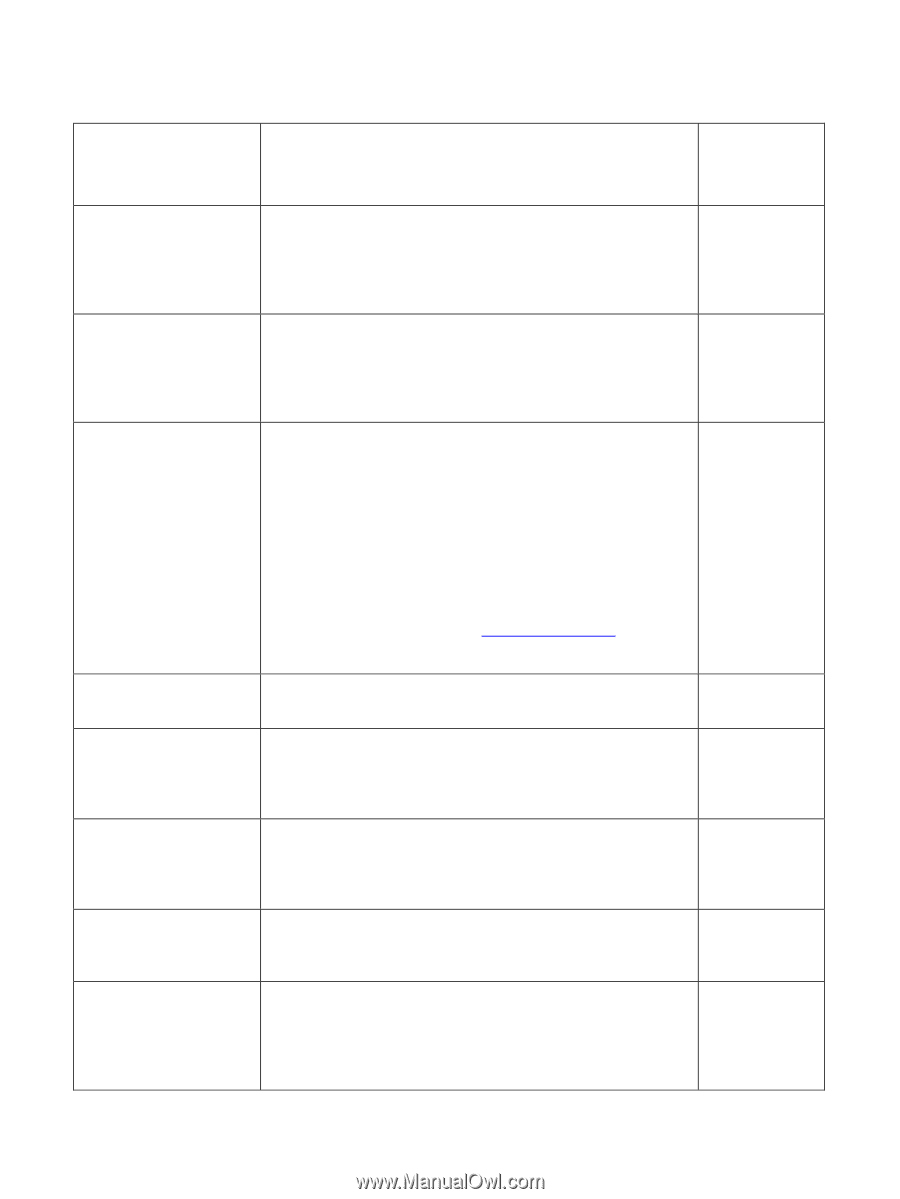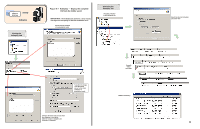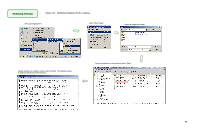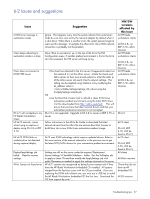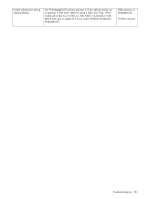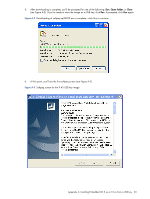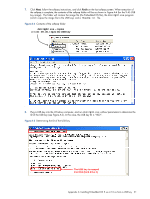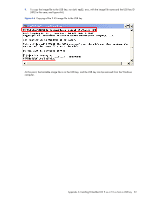HP dc73 Altiris Deployment Solution Guide for Workstation Clients using Embedd - Page 27
Issues and suggestions, Issue, Suggestion, HW/SW, versions, affected by, this issue - blade workstation client manual
 |
View all HP dc73 manuals
Add to My Manuals
Save this manual to your list of manuals |
Page 27 highlights
6-2 Issues and suggestions Issue e1000 error message in automation mode Client keeps rebooting to automation mode in a loop Client does not connect to DHCP/PXE server DS 6.5 will not deploy to my HP blade Workstation Client HP dc73 network issues when trying to capture or deploy using DS 6.8 or RDP 3.70 HP dc73 DOM (disk on module) drive not detected during capture/deploy. DeployKeepSettings job failed. Need to recover settings. Altiris license not found error Suggestion Ignore. This happens every time the system reboots from automation mode & is an error sent out by the network adapter by default when it is shut down. When there is another error, the system pauses longer & users see this message. Investigate the other error, the e1000 network connection is probably not the problem. Move 'Boot to next device' up to the top of the list in the PXE Configuration menu. If another preboot environment is first in the list & can't be accessed, the PXE server will keep trying. •The client has attached to the first server it happened to detect on the subnet & it's not the Altiris server. Isolate the clients and Altiris server on their own private subnet or enter the static ip of the Altiris server into each Client's network settings. This setting can be applied using Webmin or by modifying the ds_address value in /root/writable/settings/settings_20_site.txt using the 9xApplySettings sample job. OR •Use the Boot Disk Creator tool to rebuild a clean 32-bit Linux automation preboot environment using the latest DOS/Linux .frm file downloaded from http://altiris.com/hptc This will ensure that you have the latest network drivers and that your automation pre-boot environment is not corrupted. DS 6.5 is not supported. Upgrade to DS 6.8 or newer or RDP 3.70 or newer. Follow instructions in the Altiris 8x Guide to download the latest network drivers from the Altiris ftp site and use Boot Disk Creator to build them into a new 32-bit Linux automation preboot image. Dc73 uses ICH9 technology which requires updated drivers. Refer to the same section of the manual referred to in the previous row to get the latest SCSI/SATA drivers for your automation preboot environment. Settings are still on the server under the express/Deployment Server/settings/ folder. Run the 9xDeploy job to apply a clean OS and then modify the ApplySettings job with paths/filenames as needed to apply the settings retained on the server. HP dc7* systems are recognized as being license exempt only if they have the HP Blade Workstation Embedded OS installed. All systems shipped from the factories come with the OS pre-installed. If you are replacing the DOM with a blank one, you must use a USB key to install the HP Blade Workstation Embedded OS the first time. Download the OS from support.hp.com/.... HW/SW versions affected by this issue All HP blade workstation clients All DS 6.8+ an RDP 3.70+ Altiris Versions All HP blade workstation clients All DS 6.8+ an RDP 3.70+ Altiris Versions All HP blade workstation clients All DS 6.8+ an RDP 3.70+ Altiris Versions DS 6.5 dc73 client DS 6.8, RDP 3.70; Will be fixed in DS 6.9 dc73 client DS 6.8, RDP 3.70; Will be fixed in DS 6.9 All clients All Altiris versions Clients that do not have an HP Embedded OS All DS versions Troubleshooting tips 27