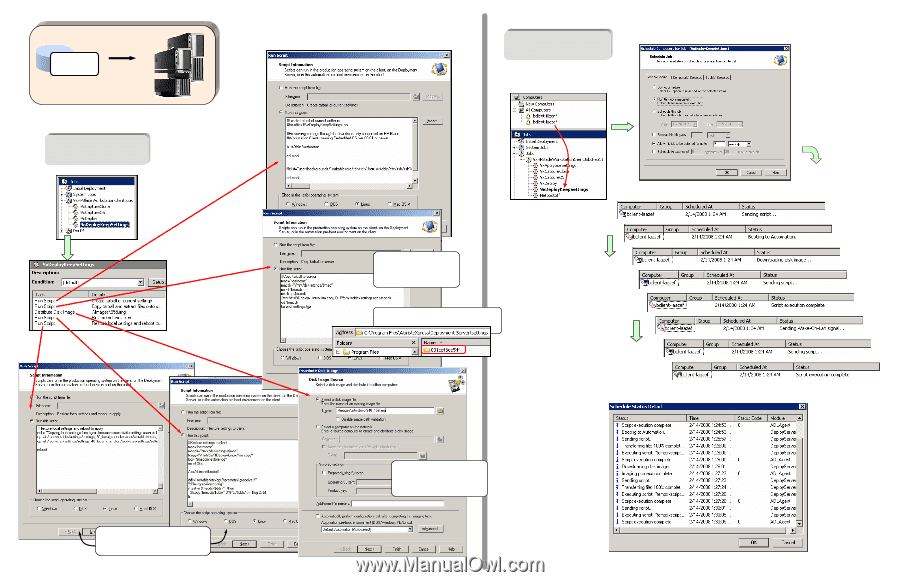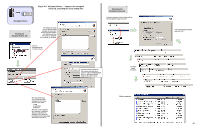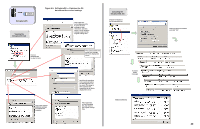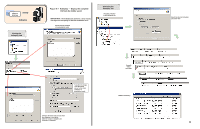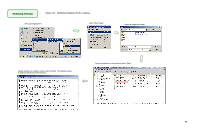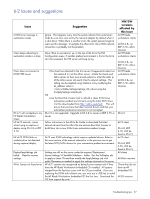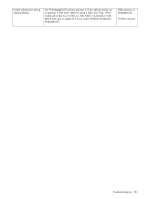HP dc73 Altiris Deployment Solution Guide for Workstation Clients using Embedd - Page 23
xDeployKeepingSettings, xDeployKeepSettings - Deploy
 |
View all HP dc73 manuals
Add to My Manuals
Save this manual to your list of manuals |
Page 23 highlights
eXpress directory 9xDeployKeepingSettings Viewing the 9xDeployKeepSettings Job Figure 5-8 9xDeployKeepSettings - Deploy the Embedded OS but keep the current settings This script executes from within the Embedded OS and captures the current settings in a file. Executing the 9xDeployKeepSettings Job Drag the computer to the 9xDeployKeepSettings job. This script executes in automation mode and copies the saved settings to the Altiris server. The settings are saved in a folder based on the computer MAC address. Example status messages While still in automation mode, the settings are copied back to the client from the Altiris server and restored. In this step, the Altiris image is downloaded to the client computer, also in automation mode. Status summary: Select the desired schedule and click "OK" 23