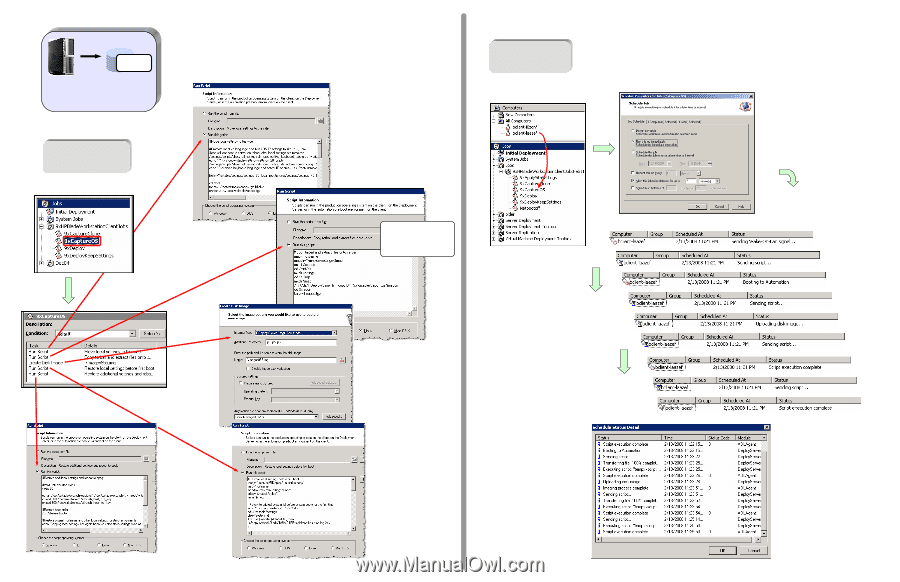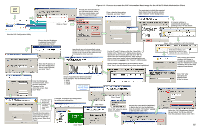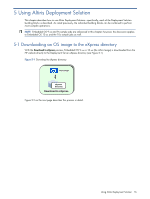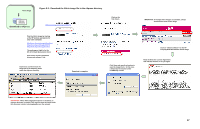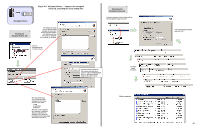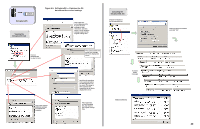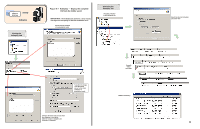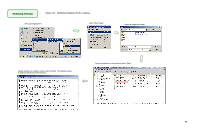HP dc73 Altiris Deployment Solution Guide for Workstation Clients using Embedd - Page 20
xCaptureOS, xCaptureOS - Captures the OS, but without the current settings, Viewing
 |
View all HP dc73 manuals
Add to My Manuals
Save this manual to your list of manuals |
Page 20 highlights
eXpress directory 9xCaptureOS Viewing the 9xCaptureOS Job Figure 5-5 9xCaptureOS - Captures the OS but without the current settings This script runs on the Embedded OS. It saves the local settings for later restoration, and then stores a set of "pristine" settings in place of the original settings files. Executing the 9xCaptureOS Job Drag the computer to the 9xCaptureOS job. Click on 9xCaptureOS to view its tasks. This script restores additional settings and reboots the computer. This script transfers the saved local settings file to the deployment server. Specifies the partitions to be saved and where the OS image file is to be saved. The image is then captured and transferred to the Altiris deployment server. This script runs on the Embedded OS, and restores the original settings files. Example status messages Status summary: Select the desired schedule and click "OK". 20