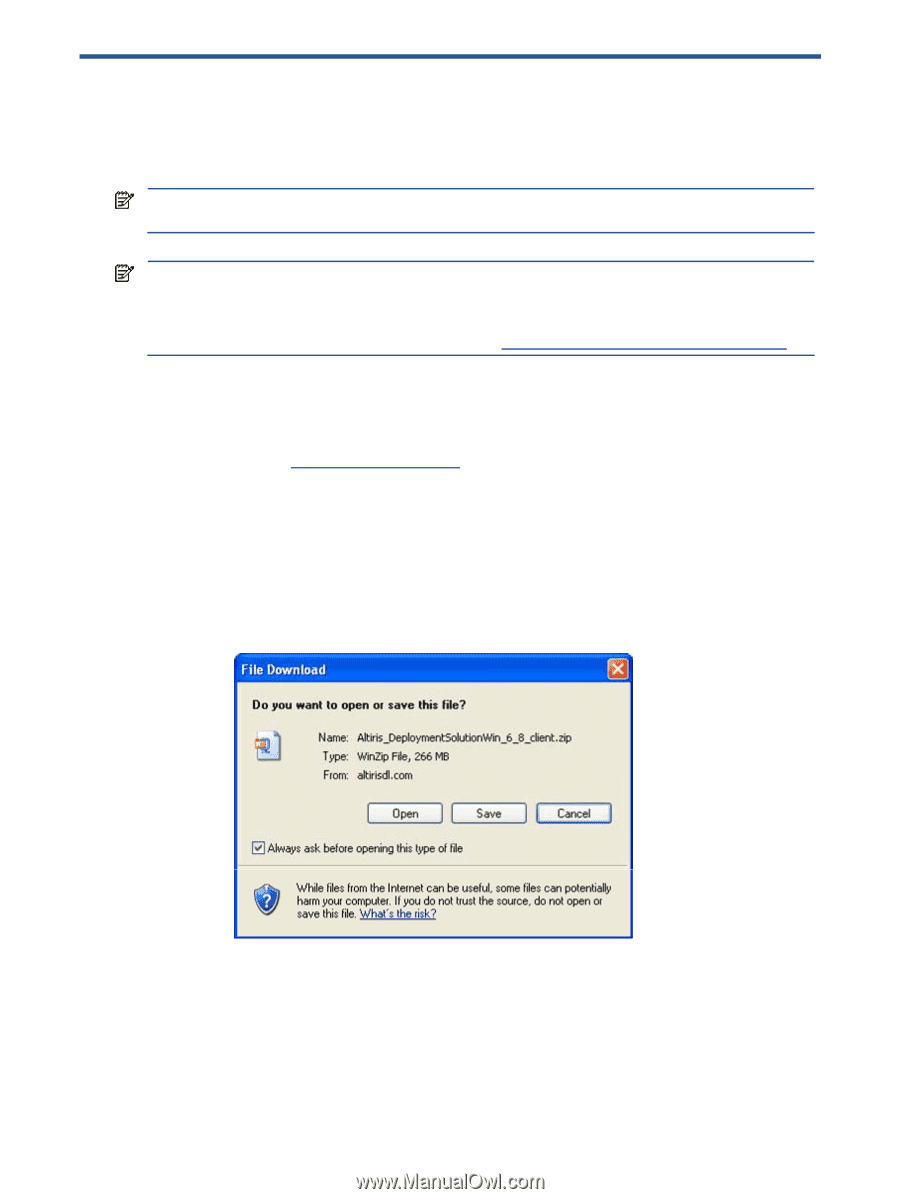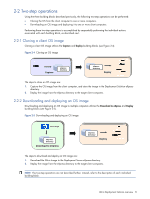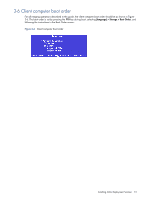HP dc73 Altiris Deployment Solution Guide for Workstation Clients using Embedd - Page 9
Installing Altiris Deployment Solution - review
 |
View all HP dc73 manuals
Add to My Manuals
Save this manual to your list of manuals |
Page 9 highlights
3 Installing Altiris Deployment Solution This chapter describes how to download and install the Microsoft Windows version of Altiris Deployment Solution 6.8 SP2. NOTE: At the time of this writing, Deployment Solution 6.8 SP2 is the latest version available. HP recommends that you install later versions of Deployment Solution when they become available. NOTE: Your complimentary copy of the Altiris Deployment Solution is governed by the Altiris Software Licensee Agreement, which you are deemed to have agreed to by installing the software. This complimentary copy of the software is non-transferable, and may only be used to remotely manage the HP blade workstation client computers or computers for which a client-side license has been purchased. Please review the terms of the license agreement before installing the software, by visiting http://www.altiris.com/legal/EULA-general.asp. 3-1 Downloading Altiris Deployment Solution To download Altiris Deployment Solution, perform the following steps: 1. Go to the website http://www.altiris.com/hptc, and click Download Deployment Solution. If this is your first visit to this website, you'll be asked to provide demographics and business information. The product Deployment Solution for HP Thin Clients (Free Download) should be displayed in the Select a product to download menu. Enter your e-mail address and click Submit. 2. The End User License Agreement is displayed next-click YES, I agree if you agree with the terms of the license agreement. 3. On the next page, click Deployment Solution for Clients 6.8 SP2 (Windows) listed in step 2. This brings up the dialog in Figure 3-1. Save the Altiris Deployment Solution zip file on your disk for later use. Figure 3-1 File Download dialog for Altiris Deployment Solution 6.8 SP2 Installing Altiris Deployment Solution 9