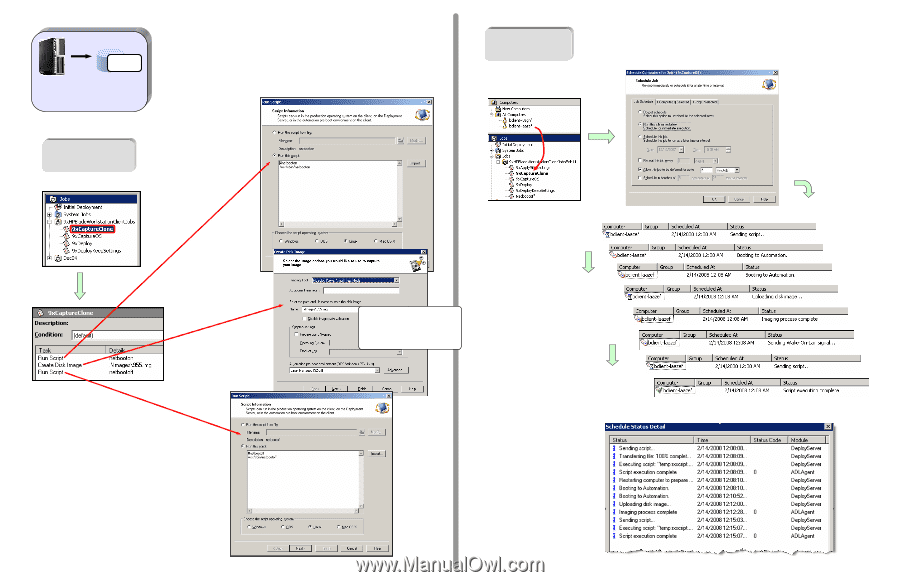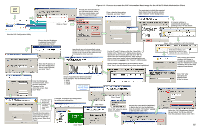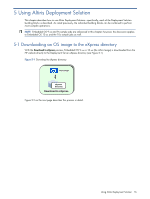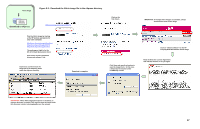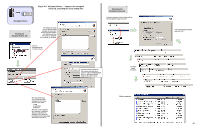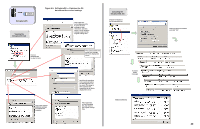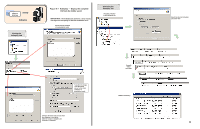HP dc73 Altiris Deployment Solution Guide for Workstation Clients using Embedd - Page 19
xCaptureClone, xCaptureClone - Captures the complete, client OS
 |
View all HP dc73 manuals
Add to My Manuals
Save this manual to your list of manuals |
Page 19 highlights
eXpress directory 9xCaptureClone Viewing the 9xCaptureClone Job Figure 5-4 9xCaptureClone - Captures the complete client OS, including the local setting files The netbooton script runs on the client and changes the boot order to boot from the network first (PXE boot). After this script is complete, the computer is rebooted. Click on 9xCaptureClone to view its tasks. Executing the 9xCaptureClone Job Drag the computer to the 9xCaptureClone job to begin the capture process. The PXE-booted automation OS interacts with the Altiris server to capture the Embedded OS as-is, and sends the OS image to the Altiris server. Example status messages The netbootoff script runs on the client and changes the boot order to boot in this order: 1. USB 2. Hard drive 3. Network After the script completes, the computer is rebooted. Absent a USB drive key plugged in, the client will boot back into the Embedded OS from the hard drive. Status summary: Select the desired schedule and click "OK". 19