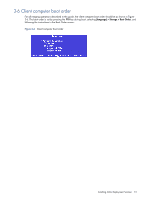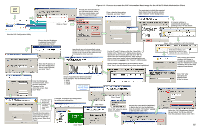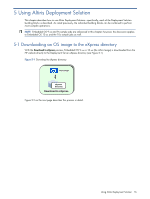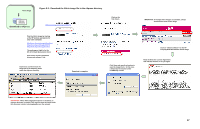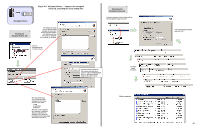HP dc73 Altiris Deployment Solution Guide for Workstation Clients using Embedd - Page 14
Preparing the PXE boot file for the HP dc73 Blade Workstatio - blade driver download
 |
View all HP dc73 manuals
Add to My Manuals
Save this manual to your list of manuals |
Page 14 highlights
4 Preparing the PXE boot file for the HP dc73 Blade Workstation Client When the client computer performs a PXE boot, the computer obtains its minimal operating system from the Altiris Deployment Server. For the HP dc73 Blade Workstation Client, the PXE boot file needs to be created to ensure that the required network drivers are included. For the earlier client computers (the HP dc72 Blade Workstation Client and the HP Blade Workstation Client), the default PXE boot operating system provided with Altiris Deployment Solution 6.8 can be used as-is. This chapter describes how to create the PXE boot file for the HP dc73 Blade Workstation Client. If you're not using this particular client computer, you can skip this chapter. The process to create the PXE boot file for the HP dc73 Blade Workstation Client is shown in Figure 4-1. NOTE: The process described in Figure 4-1 includes downloading several drivers from the Altiris website. These drivers are used to create the PXE automation boot image, and are required when using Altiris Deployment Solution 6.8. Altiris Deployment Solution 6.9, when it becomes available, will no longer require the downloading and inclusion of drivers from the Altiris website. Preparing the PXE boot file for the HP dc73 Blade Workstation Client 14