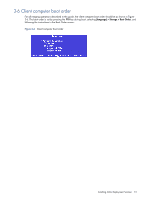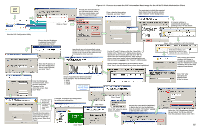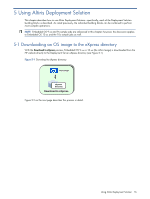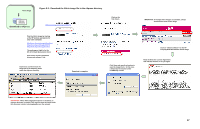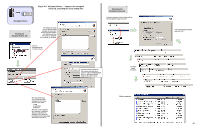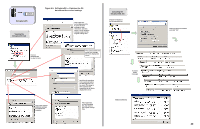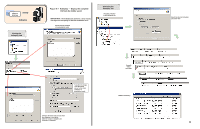HP dc73 Altiris Deployment Solution Guide for Workstation Clients using Embedd - Page 18
Capturing an OS image, 9xCaptureClone
 |
View all HP dc73 manuals
Add to My Manuals
Save this manual to your list of manuals |
Page 18 highlights
5-2 Capturing an OS image Capturing the Embedded OS 9.xx or 10.xx image is the process of copying the OS image from the client computer to the eXpress directory on the Altiris Deployment Server (see Figure 5-3). Figure 5-3 OS image capture Capture eXpress directory This section describes the two sample jobs that capture an OS image: 1. 9xCaptureClone-Captures an exact copy of Embedded OS 9.xx 2. 9xCaptureOS-Captures Embedded OS 9.xx except for the current settings-instead, the current settings are replaced by pre-defined settings. 5-2-1 9xCaptureClone Figure 5-4 on the next page describes the 9xCaptureClone sample job. 5-2-2 9xCaptureOS Figure 5-5 on page 19 describes the 9xCaptureOS sample job. Using Altiris Deployment Solution 18
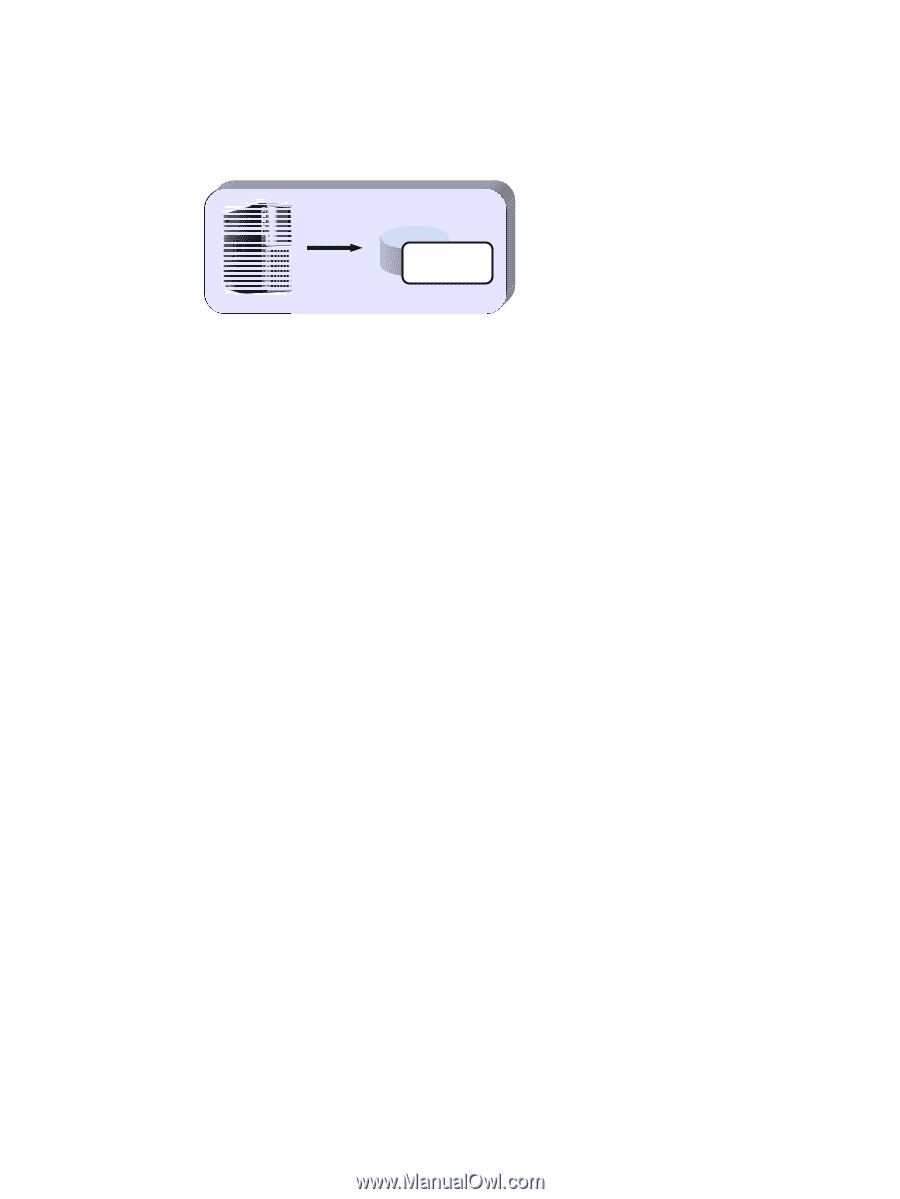
Using Altiris Deployment Solution
18
5-2 Capturing an OS image
Capturing the Embedded OS 9.xx or 10.xx image is the process of copying the OS image from the client
computer to the eXpress directory on the Altiris Deployment Server (see Figure 5-3).
Figure 5-3
OS image capture
This section describes the two sample jobs that capture an OS image:
1.
9xCaptureClone
—Captures an exact copy of Embedded OS 9.xx
2.
9xCaptureOS
—Captures Embedded OS 9.xx except for the current settings—instead, the current settings
are replaced by pre-defined settings.
5-2-1 9xCaptureClone
Figure 5-4 on the next page describes the 9xCaptureClone sample job.
5-2-2 9xCaptureOS
Figure 5-5 on page 19 describes the 9xCaptureOS sample job.
Capture
eXpress
directory