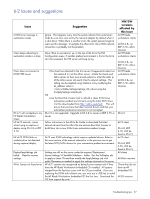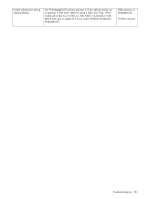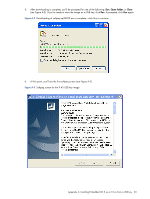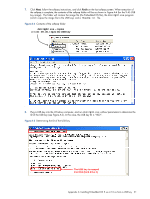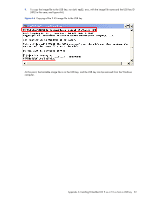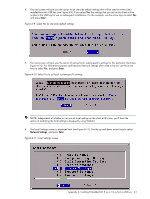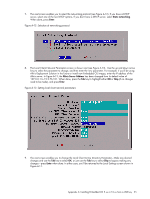HP dc73 Altiris Deployment Solution Guide for Workstation Clients using Embedd - Page 32
A-6, Copying of the 9.45 image file to the USB key
 |
View all HP dc73 manuals
Add to My Manuals
Save this manual to your list of manuals |
Page 32 highlights
9. To copy the image file to the USB key, run dskimg32.exe, with the image file name and the USB key ID (HD2 in this case; see Figure A-6). Figure A-6 Copying of the 9.45 image file to the USB key At this point, the bootable image file is on the USB key, and the USB key can be removed from the Windows computer. Appendix A: Installing Embedded OS 9.xx or 10.xx from a USB key 32
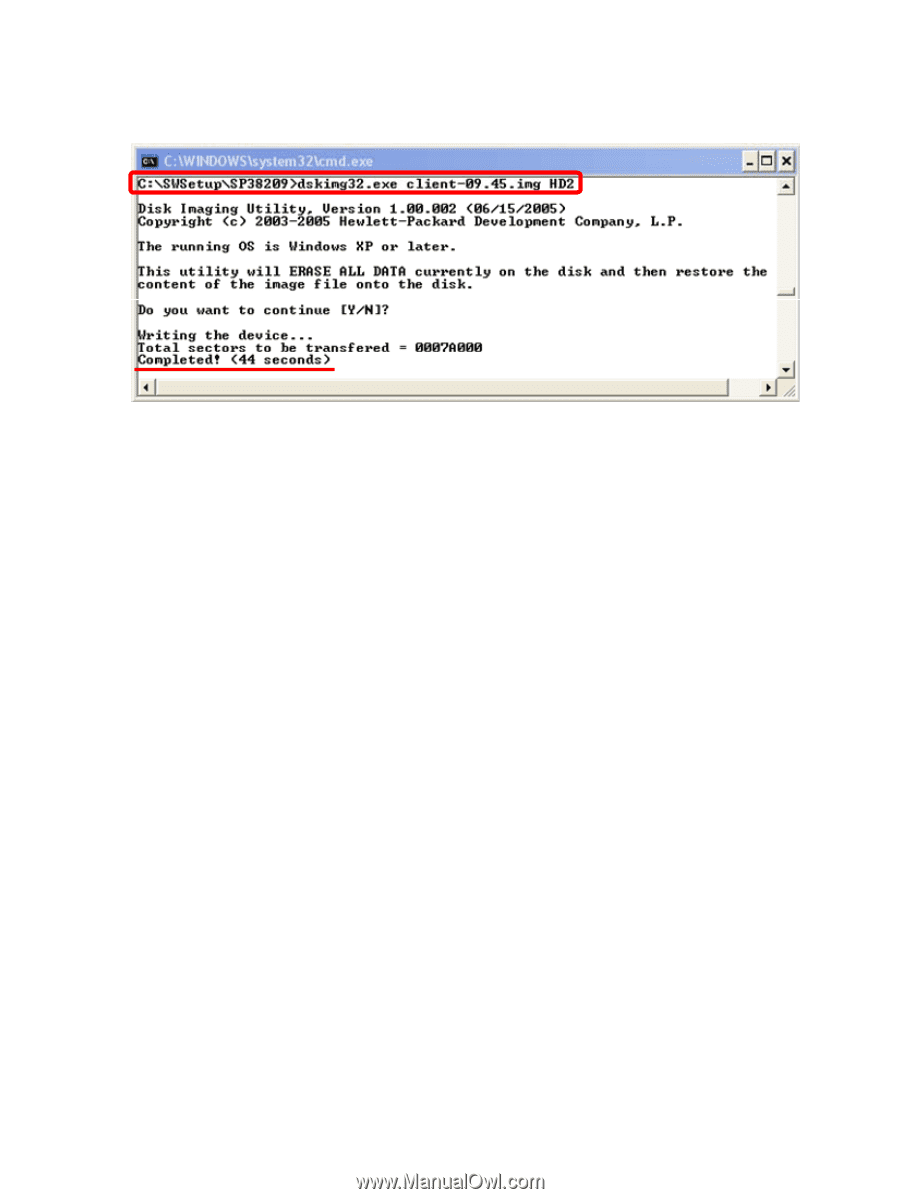
Appendix A: Installing Embedded OS 9.xx or 10.xx from a USB key
32
9.
To copy the image file to the USB key, run
dskimg32.exe
, with the image file name and the USB key ID
(HD2 in this case; see Figure A-6).
Figure A-6
Copying of the 9.45 image file to the USB key
At this point, the bootable image file is on the USB key, and the USB key can be removed from the Windows
computer.