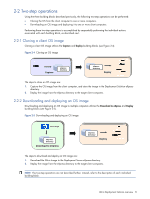Contents 3
Contents
1
Introduction
1-1
Client documentation
......................................................................................................................
5
1-2
Altiris Deployment Solution
..............................................................................................................
5
1-3
Tabloid-size pages
.........................................................................................................................
5
2
Altiris Deployment Solution overview
2-1
Deployment Solution building blocks
................................................................................................
6
2-1-1
Download to eXpress
............................................................................................................
6
2-1-2
Capture
..............................................................................................................................
7
2-1-3
Deploy
................................................................................................................................
7
2-2
Two-step operations
.......................................................................................................................
8
2-2-1
Cloning a client OS image
....................................................................................................
8
2-2-2
Downloading and deploying an OS image
.............................................................................
8
3
Installing Altiris Deployment Solution
3-1
Downloading Altiris Deployment Solution
..........................................................................................
9
3-2
Installing Altiris Deployment Solution
..............................................................................................
11
3-3
Installing the 9x sample jobs
.........................................................................................................
12
3-4
Prerequisites for using the 9x sample jobs
.......................................................................................
12
3-5
Client computer boot order
...........................................................................................................
13
4
Preparing the PXE boot file for the HP dc73 Blade Workstation Client
5
Using Altiris Deployment Solution
5-1
Downloading an OS image to the eXpress directory
.........................................................................
16
5-2
Capturing an OS image
...............................................................................................................
18
5-2-1
9xCaptureClone
................................................................................................................
18
5-2-2
9xCaptureOS
....................................................................................................................
18
5-3
Deploying an OS image
...............................................................................................................
21
5-3-1
9xDeploy
..........................................................................................................................
21
5-3-2
9xDeployKeepSettings
........................................................................................................
21
5-4
9xApplySiteSettings
.....................................................................................................................
24
5-5
Modifying OS settings
..................................................................................................................
24
6
Troubleshooting tips
6-1
Log files
......................................................................................................................................
26
6-1-1
Turn the logging level up to 5 on the Altiris server
..................................................................
26
6-1-2
Client log files for capture operations
....................................................................................
26
6-1-3
Log files for deploy operations
.............................................................................................
26
6-2
Issues and suggestions
..................................................................................................................
27
Appendix A: Installing Embedded OS 9.xx from a USB key
A-1
Downloading Embedded OS 9.45 from HP
........................................................................................
29
A-2
Example installation from the USB key
...............................................................................................
33