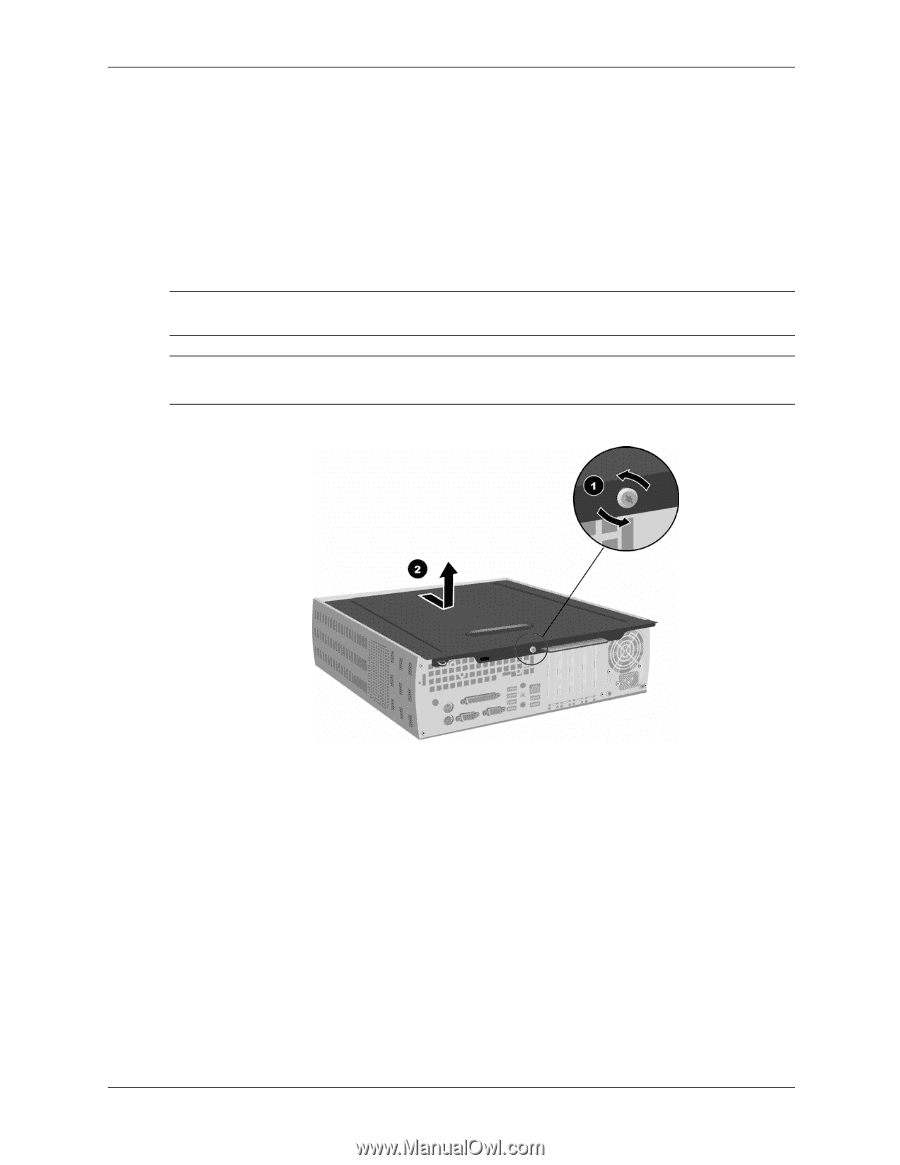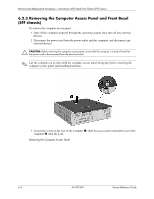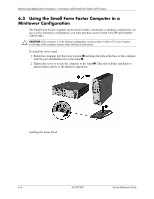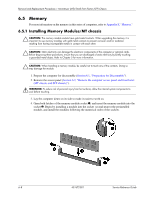HP dx2700 Service Reference Guide: HP Compaq dx2700 MT/dx2708 MT/dx2700 SFF Bu - Page 41
Removing the Computer Access Panel and Front Bezel, SFF chassis
 |
View all HP dx2700 manuals
Add to My Manuals
Save this manual to your list of manuals |
Page 41 highlights
Removal and Replacement Procedures- Microtower (MT)/Small Form Factor (SFF) Chassis 6.2.3 Removing the Computer Access Panel and Front Bezel (SFF chassis) To remove the computer access panel: 1. Turn off the computer properly through the operating system, then turn off any external devices. 2. Disconnect the power cord from the power outlet and the computer, and disconnect any external devices. Ä CAUTION: Before removing the computer access panel, ensure that the computer is turned off and that the power cord is disconnected from the electrical outlet. ✎ Lay the computer on its side (with the computer access panel facing up) before removing the computer access panel and installing hardware. 3. Loosen the screw on the rear of the computer 1, slide the access panel toward the rear of the computer 2, then lift it off. Removing the Computer Access Panel 6-4 431672-001 Service Reference Guide