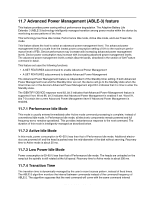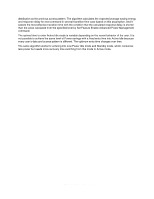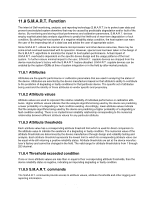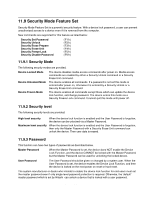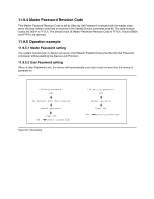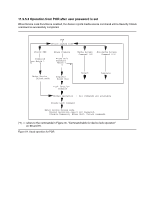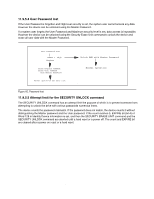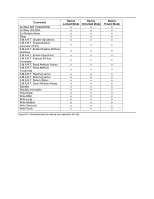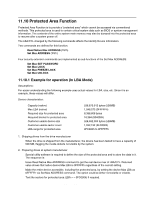Hitachi IC25N040ATCS04-0 Specifications - Page 100
Master Password Revision Code, 9.5 Operation example
 |
UPC - 683728198664
View all Hitachi IC25N040ATCS04-0 manuals
Add to My Manuals
Save this manual to your list of manuals |
Page 100 highlights
11.9.4 Master Password Revision Code This Master Password Revision Code is set by Security Set Password command with the master password. And this revision code field is returned in the Identify Device command word 92. The valid revision codes are 0001h to FFFEh. The default value of Master Password Revision Code is FFFEh. Values 0000h and FFFFh are reserved. 11.9.5 Operation example 11.9.5.1 Master Password setting The system manufacturer or dealer can set an initial Master Password using the Security Set Password command, without enabling the Device Lock Function. 11.9.5.2 User Password setting When a User Password is set, the device will automatically enter lock mode the next time the device is powered on. < Setting password > POR Set Password with User Password Normal operation Power off POR Device locked mode Figure 63. Initial setting < No setting password > POR Normal operation Power off POR Device unlocked mode Hitachi Travelstar 60GH & 40GN hard disk drive specifications 87